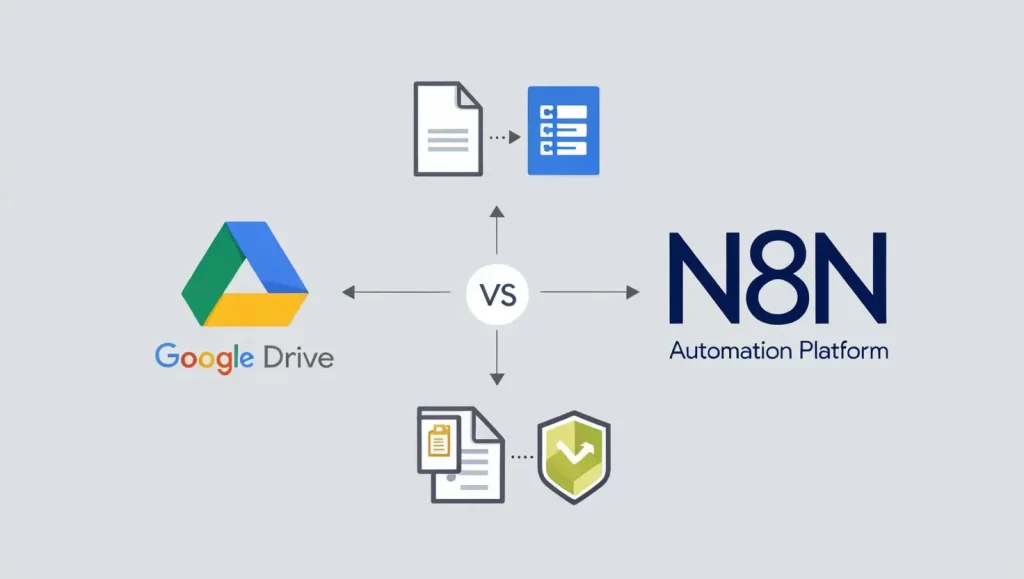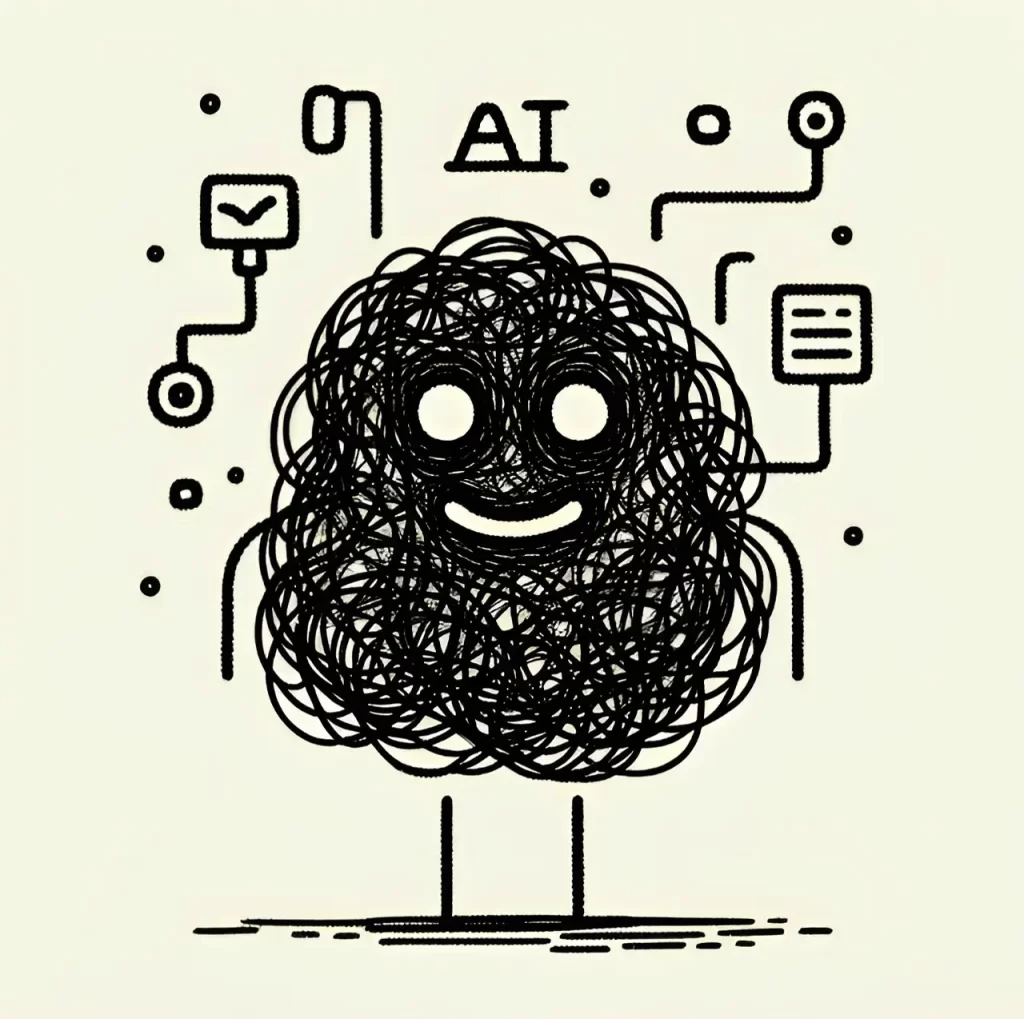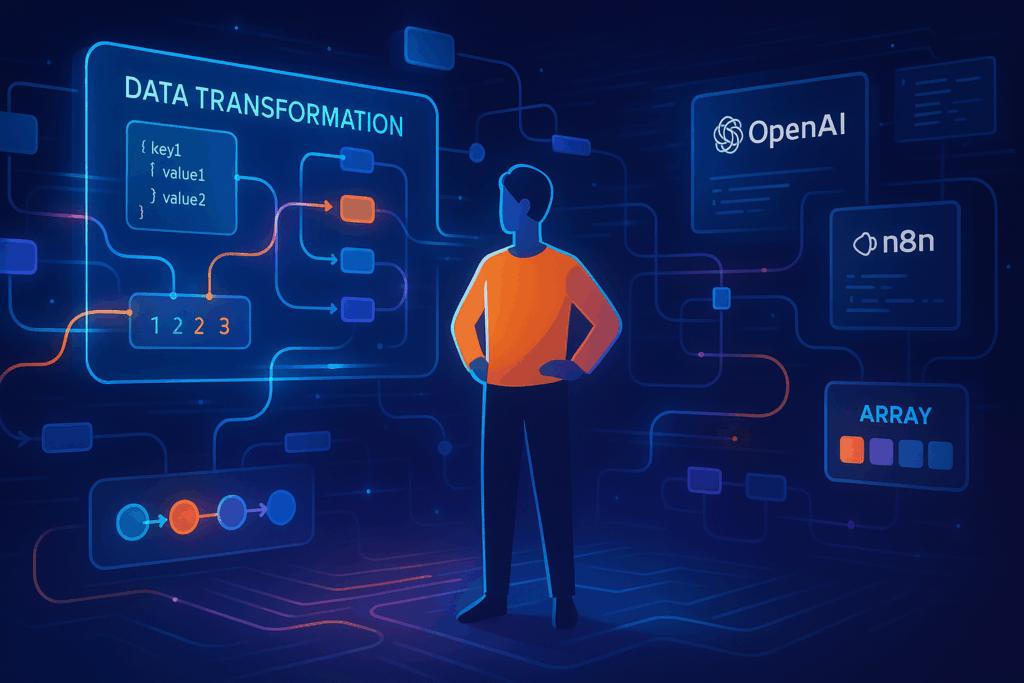
If I had to start over and master just one skill to succeed in AI automation, it wouldn’t be coding.
It would be data transformation.
In 2025, AI automation platforms like n8n have made it insanely easy for non-developers to build powerful workflows—whether for themselves or for clients. But while the tools are easier than ever, there’s one skill that truly separates beginners from pros:
👉 Understanding how data flows and transforms across nodes.
🚀 Why Data Transformation Is Everything
Here’s the simple truth:
Automation = Data In → Transformation → Data Out
You’re not just connecting tools. You’re moving, reshaping, filtering, and enriching data as it passes from one step to the next. That means:
- Knowing what your input data looks like
- Understanding how each node modifies it
- Making sure the output is exactly what you need
And in platforms like n8n, data is almost always handled in the form of:
- Arrays of objects (think:
[ { title: "Blog 1", tone: "funny" }, { title: "Blog 2", tone: "sad" } ])
🧩 Data Types You Must Understand
Before you touch a single node, here are the five basic data types in n8n (and in most low-code platforms):
| Type | Description | Example |
|---|---|---|
String | Text or numbers in quotes | "hello", "123" |
Number | Numbers without quotes | 42, -1, 0 |
Boolean | True/False | true, false |
Object | A group of key-value pairs | { name: "Kia", age: 30 } |
Array | A list of items | [1, 2, 3], ["a", "b"] |
🔍 Pro Tip: Strings that look like numbers (
"123") aren’t treated as real numbers. Always remove quotes for math!
🧩 JSON = The Language of Automation
Behind the scenes, tools like n8n structure everything as JSON: JavaScript Object Notation.
If you’re not familiar with JSON, imagine this:
[
{
"title": "What is AGI?",
"tone": "curious"
},
{
"title": "Why trees are green?",
"tone": "funny"
}
]
This is an array of objects:
- Each
{...}is a blog task - Each object has keys like
titleandtone - This whole thing is what gets passed between nodes
If you understand this structure, you understand 90% of automation data handling.
🔄 Real Example: What Happens Inside an Automation?
Let’s say you’re automating a blog writing process:
- Trigger pulls in a Google Sheet with blog titles and tones
- Each row becomes an object inside an array
- The automation loops through each object (item)
- It passes data into an OpenAI node:
“Write a blog post about{{blog_title}}in a{{tone}}tone” - The OpenAI response is a new object (with content)
- You send that as an email, or save it, or do whatever comes next
So what’s really happening here?
→ You’re taking X = { title, tone }
→ Sending it through transformations
→ And getting Y = { title, content }
It’s all about reshaping the data!
🛠️ Tools Inside n8n That Transform Data
Here are the must-know nodes for working with data:
1. Set Node / Edit Fields
- Add or rename fields (e.g., add
status: "sent"after sending an email)
2. Filter Node
- Keep or remove items based on conditions
Example: only keep blog posts withtone = "funny"
3. Code Node
- Write JavaScript to deeply customize transformations
(don’t worry, you can use GPT or Perplexity to generate it)
4. AI Transform Node
- Write what you want in plain English, and it turns it into code
Example: “Add a new field called ‘tag’ with value ‘AI’”
5. Date & Time Node
- Manipulate dates (add 3 days, extract month, format as DD/MM/YYYY…)
🛠️ Core Skills for Working with Data in n8n
Here are the most important hands-on skills every automation builder must master:
✅ 1. Referencing Data from Previous Nodes
To use data from a previous node (like blog_input), you use:
{{ $json["title"] }}
Or if it’s from an older node:
{{ $("blog_input").item.json["title"] }}
This lets you insert values dynamically into prompts, emails, APIs, etc.
📌 Pro Tip: In n8n, every node transforms or passes data as an array of items. You don’t have to loop manually—it loops for you, item by item.
✅ 2. Using the Set/Edit Fields Node
This node lets you:
- Add or rename fields
- Strip out unwanted fields
- Create clean, minimal data packages
Example:
You pull content from OpenAI and want to send just title and content in an email.
{
"title": "Why Trees Are Green",
"content": "<p>This is your blog content...</p>"
}
Use Set node to:
- Add
title: {{ $json["title"] }} - Add
content: {{ $json["result"]["content"] }}
✅ 3. Filtering Items Dynamically
The Filter node helps you remove unwanted data before it reaches the next step.
For example:
- Only send blog posts with tone = “happy”
- Only continue if the content length > 100 words
- Exclude empty rows from a Google Sheet
It’s like a bouncer guarding your automation flow.
✅ 4. Transforming with AI (AI Transform Node)
Don’t want to write JavaScript?
Just type your intention into the AI Transform node:
“Loop through each item and add a new field called
statuswith valuedraft.”
It generates real working code instantly.
Bonus: You can use Perplexity or ChatGPT to write transformations and paste them in.
✅ 5. Working with Arrays of Objects
Most data in n8n looks like this:
[
{
"title": "Post 1",
"tone": "funny"
},
{
"title": "Post 2",
"tone": "serious"
}
]
The tool automatically runs your logic on each item individually.
So you can just write:
{{ $json["title"] }}
…and it will work for every item in the array—no loop logic required!
✅ 6. Common Gotchas and Best Practices
| Mistake | Fix |
|---|---|
Quoting a number (e.g. "9") | Use 9 instead—no quotes |
| Referencing a field that doesn’t exist | Use debugger → check available keys |
| Using wrong index in arrays | Use .json[0] or .json[1] carefully |
Confusing null, "", and undefined | Test with Filter node or expressions |
| Skipping the expression mode toggle | Always toggle to “expression” before coding |
💡 Pro Tips (Learned the Hard Way)
- ✅ Always preview your data after each node
- ✅ Use pinned data when testing (so outputs stay consistent)
- ✅ Use drag-and-drop to reference data in expressions (don’t memorize)
- ✅ Keep your arrays and objects structured cleanly
- ✅ Don’t panic if an expression breaks—it’s usually just a typo
🤖 Bonus: Let AI Write Your Transformations
If you’re not a coder — good news.
n8n now includes an AI Transform Node that lets you say:
“Loop through each item and add a field called
statuswith valueactive.”
It generates valid code automatically.
You can tweak, test, and go.
You can also still use ChatGPT or Claude for more complex logic:
- “Here’s my input JSON. Here’s my goal. What transformation code should I write?”
Copy. Paste. Done.
🎓 Final Thoughts: What Makes You “Pro” in AI Automation?
It’s not how many fancy APIs you connect.
It’s not how many workflows you build.
It’s how well you understand data and logic.
Master data transformation, and you’ll:
- Build cleaner workflows
- Debug faster
- Scale easier
- Impress clients without writing a single line of traditional code
✅ Ready to Level Up?
Here’s what you can do today:
- Open your n8n instance
- Add a
Set Node - Practice referencing previous data using
{{ $json["something"] }} - Break things, then fix them
- Watch what happens at every step
Remember:
Every automation is just a beautiful, evolving story of data.
Learn to read it, and you can write any future you want.