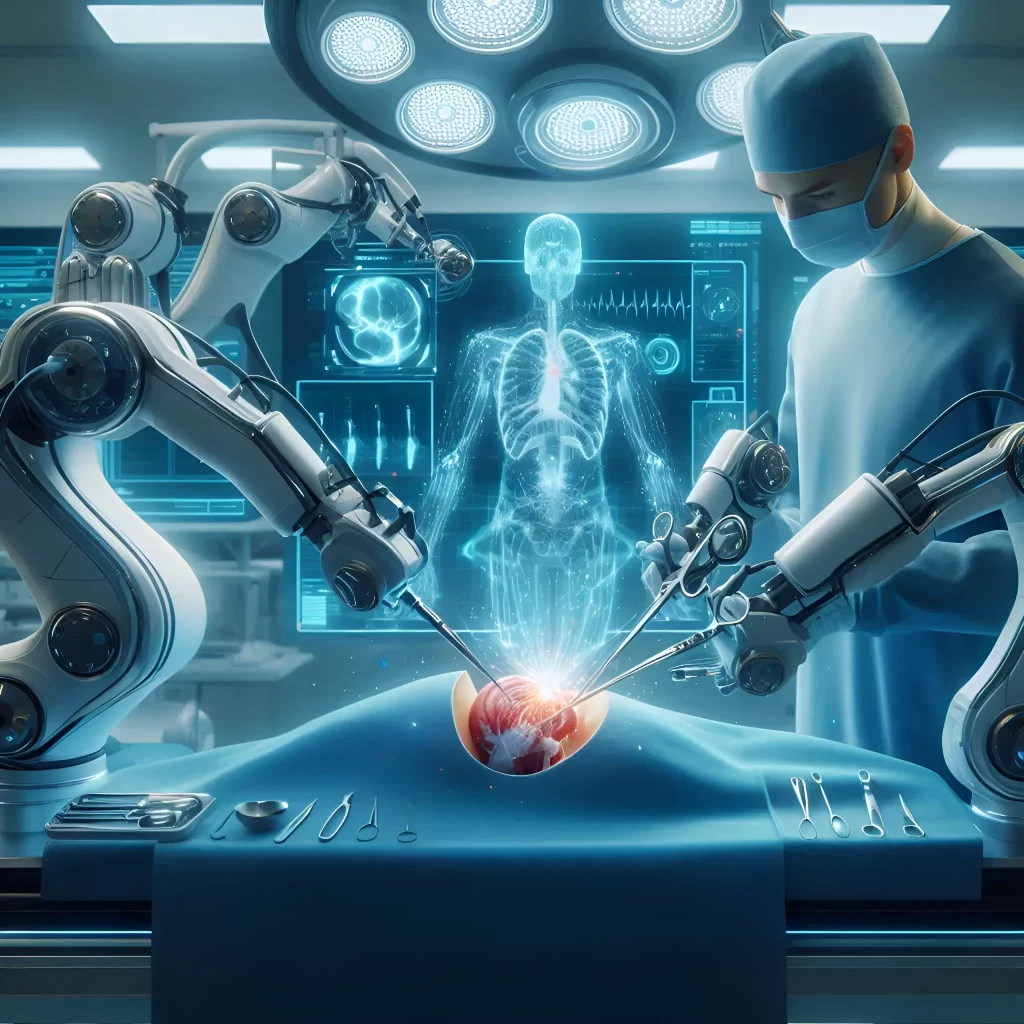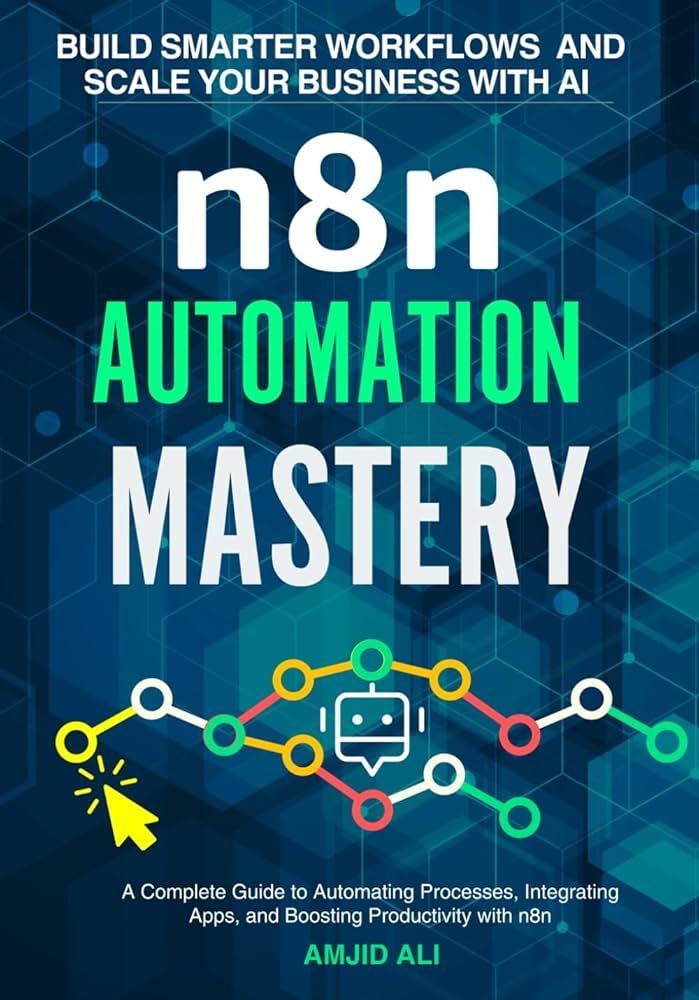
Key Takeaways
- n8n is a powerful open source workflow automation tool perfect for small businesses seeking flexibility and control.
- Using n8n automation tutorials helps beginners quickly learn how to automate tasks with n8n through practical, step-by-step guides.
- Workflow automation with n8n improves efficiency by eliminating repetitive tasks and enabling customized integrations with popular apps.
- Compared to proprietary platforms like Zapier, n8n offers deeper customization, self-hosting options, and cost-effective scaling.
- Implementing department-specific workflows such as sales, marketing, and support enhances small business productivity and customer satisfaction.
n8n is an open source workflow automation tool designed to connect different apps and automate complex workflows. Unlike proprietary platforms, n8n’s source code is fully accessible to users and developers alike. This transparency fosters community-driven improvements while avoiding vendor lock-in, providing businesses with unmatched control over their automation processes.
Key advantages of using open source workflow automation tools like n8n include:
- Flexibility: Tailor your workflows precisely to business needs without restrictions found in closed-source platforms.
- Self-hosting options: Run n8n on your own servers to maintain data privacy and meet compliance needs.
- Customization: Integrate custom code snippets or APIs to add unique functionality to your workflows.
- Cost-effectiveness: Use the platform for free under the open source license or opt for paid plans only if advanced features or managed hosting are desired.
What makes n8n unique is its ability to combine these benefits while supporting hundreds of integrations to popular apps and services. This makes it especially suited for small businesses looking for a powerful, scalable automation solution that puts control back in their hands.
For a deeper dive into n8n versus proprietary tools like Zapier, see the dedicated section below.
Getting Started with n8n Automation Tutorials: A Beginner’s Guide
Starting with n8n is approachable, especially when following n8n automation tutorials designed to guide novices step-by-step through setup and workflow creation.
Step 1: Setting Up Your n8n Instance
- Cloud setup: Use n8n’s hosted cloud service for quick and hassle-free access without local infrastructure.
- Local installation: Install n8n on your computer or server using Docker, npm, or desktop binaries, which allow full self-hosting control.
Step 2: Exploring the n8n Interface
Once installed, n8n provides a visual canvas. Here, workflows are built by dragging and connecting “nodes,” each representing a trigger or an action in the automation sequence. This drag-and-drop interface removes complexity, making it easy to map business processes visually.
Learn more from n8n automation tutorials.
Step 3: Defining a Basic Workflow
- Choose a trigger node: This initiates the workflow, such as “When an email arrives” or “Form submission received.”
- Add action nodes: These could be sending notifications, updating spreadsheets, or posting messages.
Step 4: Creating, Testing, and Deploying Workflows
The tutorials walk you through building workflows, testing them in real-time, and deploying them for everyday business automation tasks. This incremental approach reduces overwhelm and builds confidence.
With n8n automation tutorials, beginners quickly grasp how to automate tasks with n8n in a practical, hands-on manner.
Additional resource: AI Automation for Beginners
(Sources)
How to Automate Tasks with n8n: Practical Use Cases and Best Practices
Once familiar with the interface, it’s time to put n8n to work automating key business tasks. Below are detailed examples catering to typical small business workflows.
Automate Lead Management
- Automatically sync form submissions (from Typeform, Google Forms, etc.) into CRM platforms like HubSpot or Salesforce.
- Eliminate manual data entry and speed up lead follow-up.
Email Notifications for Team Alerts
- Set triggers to notify your sales or support teams instantly when new inquiries arrive.
- Use Slack or email nodes for real-time communication that boosts responsiveness.
Social Media Posting Automation
- Schedule and publish posts directly to Facebook, Twitter, or LinkedIn without manual logins.
- Maintain consistent brand presence without the hassle.
Discover more: AI in Social Media Growth Insights
Data Synchronization Across Apps
- Sync data changes between Google Sheets, Airtable, and custom databases.
- Ensure information consistency without repetitive updates.
Tips for Optimizing Workflow Designs
- Modular workflows: Break complex automations into reusable modules to simplify maintenance.
- Error handling nodes: Use “Error Trigger” nodes to capture failures and notify relevant personnel.
- Conditional logic: Implement “If” nodes to create paths based on data conditions, ensuring reliable, context-aware automation.
These n8n automation examples demonstrate how how to automate tasks with n8n translates into real-world efficiency improvements for small businesses.
Learn more: Automating Email Marketing with n8n
(Sources)
n8n Workflows for Small Business: Department-Specific Automation Solutions
Customizable and scalable, n8n automation workflows can transform specific small business functions:
Sales Department Workflows
- Automate follow-ups after client meetings.
- Track deal stages and update pipelines in CRM tools.
- Alert sales staff of important customer actions.
Explore AI-powered CRM tools: Best AI-Powered CRM Tools
Marketing Workflows
- Automatically trigger email drip campaigns when qualifying leads enter the system.
- Enrich leads with additional data from third-party sources like Clearbit.
- Manage social media calendar automations.
Customer Support Workflows
- Auto-respond to common ticket types with relevant resources.
- Collect customer satisfaction surveys post-resolution.
- Route complex requests to specialized team members.
Using these workflows, businesses reduce manual errors and deliver consistent, timely communication, which enhances customer satisfaction and employee productivity. Case studies show these automations can save hours of routine work weekly, leading to measurable ROI.
Best n8n Integrations: Connecting the Apps That Small Businesses Rely On
n8n supports numerous core integrations vital for streamlining small business operations:
- Google Sheets: Centralized data management for easy updates and collaboration.
- Slack: Real-time messaging to keep teams connected and informed.
- Shopify: Manage e-commerce orders, inventory, and customer info automatically.
- CRM Tools: Integration with HubSpot, Salesforce, or Zoho CRM for seamless lead and customer management.
- Email Marketing: Connect Mailchimp or ActiveCampaign to automate campaign triggers and list updates.
How to Make Integrations Work
Connect your accounts via OAuth or API tokens within n8n nodes, allowing data to flow effortlessly between apps. For example:
- When a Shopify order is created, n8n can:
- Update Google Sheets inventory records.
- Send a Slack notification to the sales team.
- Trigger a thank-you email via Mailchimp.
This multi-app connectivity eliminates repetitive manual syncing, delivering measurable productivity gains.
Explore more: Best AI Chatbot Software for Small Businesses
n8n Automation Examples: Real-World Use Cases to Inspire Your Workflow Designs
Explore the breadth of n8n automation examples demonstrating what’s possible:
- Invoice Generation: Automatically create and email invoices after orders complete.
- CRM Sync: Capture customer info from website forms, sanitize data, and input directly into CRMs.
- Social Media Scheduling: Automate posting schedules across Facebook, LinkedIn, and Twitter with preformatted content.
- Regular Reporting: Generate weekly business performance reports and email them to stakeholders automatically.
While this blog can include flow diagrams or screenshots in the final format, here’s the essence: n8n empowers you to build tailored automation workflows that reduce manual effort, eliminate errors, and free up your team to focus on strategic tasks.
Learn more: Automating Email Marketing with n8n
n8n vs Zapier Comparison: Choosing the Right Workflow Automation Tool
| Aspect | n8n | Zapier |
|---|---|---|
| Cost | Free open source, with optional paid cloud plans | Subscription-based pricing with multiple tiers |
| Flexibility | Highly customizable; supports self-hosting and custom code | Easier drag-and-drop but limited in customization |
| Control | Full control over workflow logic and data security | Limited to what Zapier’s platform allows |
| Ease of Use | May require a learning curve due to advanced capabilities | More beginner-friendly, minimal setup |
Pros of n8n:
- Enables deep customization for technical users.
- Avoids vendor lock-in thanks to open source.
- Allows hosting in your own environment for data privacy.
Cons of n8n:
- Initial setup may be challenging for non-technical users.
- Requires more hands-on maintenance if self-hosted.
Pros of Zapier:
- Very fast to get started.
- Extensive app support with simple interface.
- Suitable for users wanting out-of-the-box solutions.
Cons of Zapier:
- Pricing can become costly at scale.
- Less flexibility and no access to underlying code.
For small businesses prioritizing control, cost savings, and custom workflows, n8n is an excellent choice. Zapier excels if ease of use and quick deployment trump customization.
Learn more: Zapier Automate Without Code
Conclusion: Empower Your Small Business with n8n Automation Tutorials
Leveraging n8n automation tutorials is a smart step for small businesses aiming to automate repetitive tasks, improve workflow efficiency, and minimize costly errors.
By mastering how to create custom workflows with n8n, your team can reclaim valuable time, streamline operations, and scale without adding overhead. As one of the top open source workflow automation tools, n8n offers unmatched flexibility, control, and affordability compared to other platforms.
Start exploring n8n today, experiment with workflows, and unlock the full potential of automation tailored perfectly to your unique business needs.
Discover more: AI Business Process Automation
Additional Resources for Deepening Your Automation Skills
- Official n8n Documentation: Comprehensive manuals for setup, node references, and advanced features.
- n8n Community Forums: Active user discussions for troubleshooting and sharing workflow ideas.
- Advanced n8n Automation Tutorials: Explore complex use cases and integration setups for deeper skill building.
URL placeholder.
Using these resources will help you confidently master n8n automation tutorials while discovering the best n8n integrations and workflow strategies.
Frequently Asked Questions
What makes n8n different from other workflow automation tools?
n8n stands out due to its open source nature, which allows full customization, self-hosting options, and avoidance of vendor lock-in. It supports hundreds of integrations and offers complex workflow logic while remaining cost-effective.
Is n8n suitable for non-technical users?
While n8n offers a user-friendly drag-and-drop interface, some setup and advanced customization may require technical knowledge. Beginners can learn quickly through n8n automation tutorials tailored for novices.
Can I use n8n for free?
Yes, n8n is free to use under an open source license. You can self-host the platform or opt for paid managed cloud plans that provide additional features and support.
How does n8n compare to Zapier?
Zapier is generally easier for beginners with less technical knowledge and offers extensive app support out of the box. n8n offers more control, customization, and cost efficiency, but may require a steeper learning curve and more maintenance.
What types of business processes can I automate with n8n?
You can automate a wide range of processes such as lead management, email notifications, social media posting, data synchronization across apps, customer support workflows, sales follow-ups, marketing drip campaigns, and generating reports.