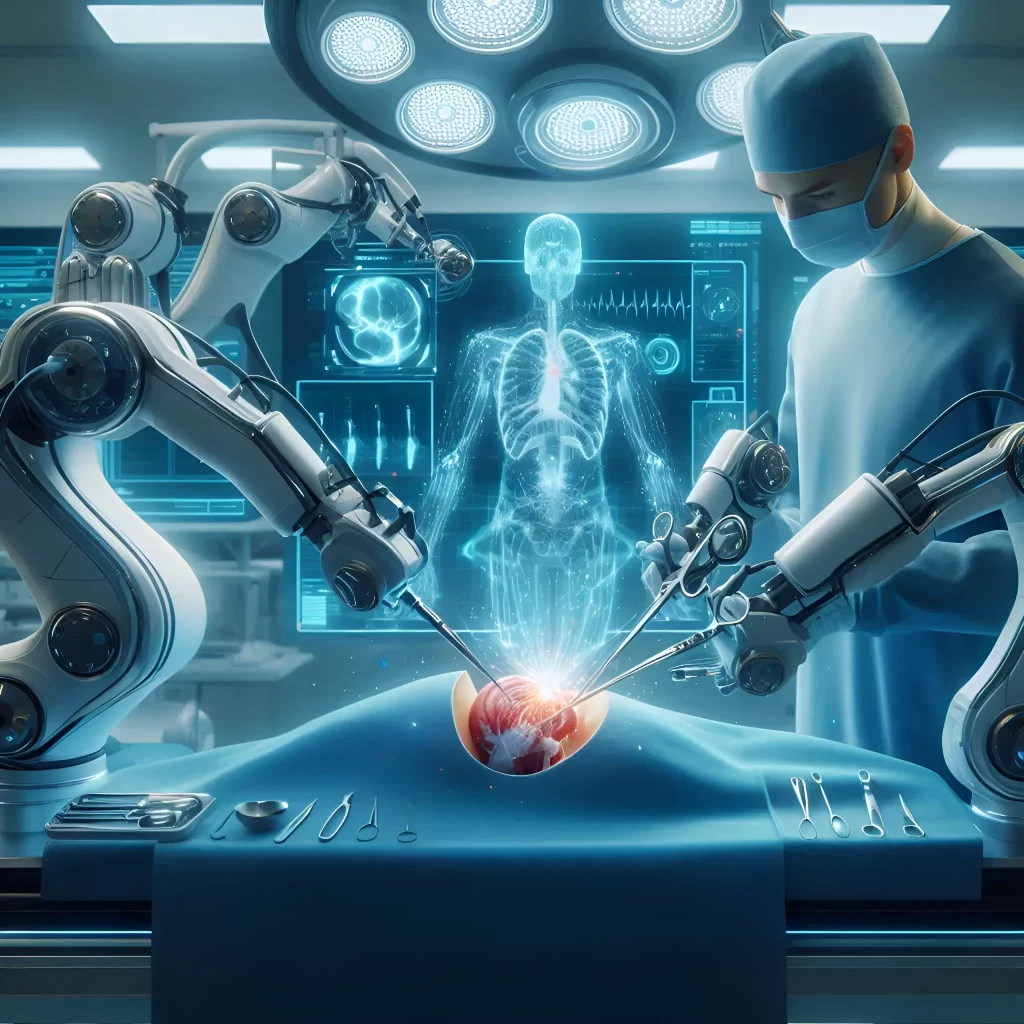Key Takeaways
- Workflow automation software handles repetitive tasks, freeing up team time and reducing errors.
- Top tools like Zapier, Jira, ClickUp, and others offer diverse features for different needs (integration, project management, customization).
- Key features to look for include task automation, conditional logic, integrations, visual builders, analytics, and mobile access.
- Choosing the right software depends on team size, budget, existing tools, process complexity, and technical skill.
- Embracing automation is crucial for modern businesses to improve efficiency, empower employees, and stay competitive.
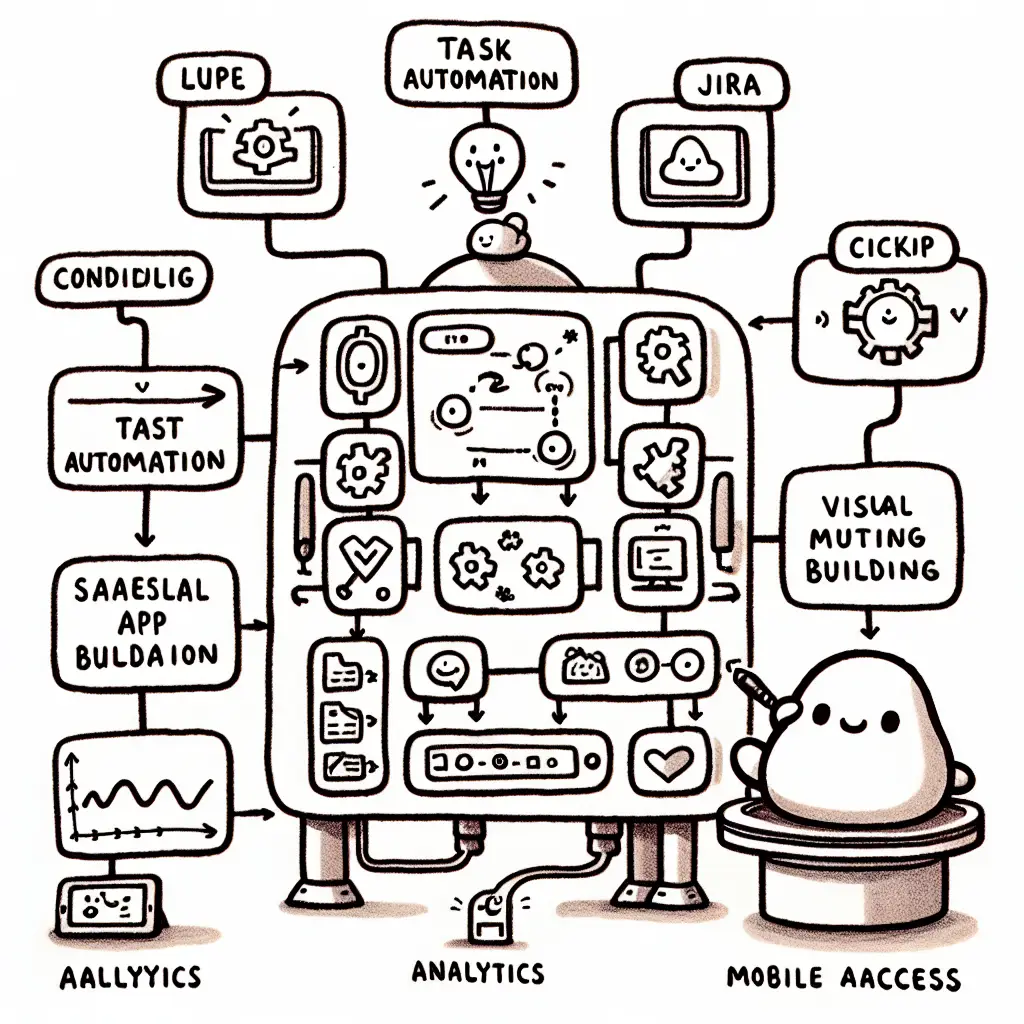
Discover the Best Workflow Automation Software for Ultimate Efficiency
Do you ever feel like you’re drowning in repetitive tasks? Clicking the same buttons, sending the same emails, copying and pasting information over and over again? It can feel like running on a hamster wheel, slowing down your important work and making mistakes more likely. But what if there was a magic wand to make those boring jobs disappear? Well, get ready for some exciting news! We’re diving deep into the world of the best workflow automation software – amazing tools designed to take over those tedious tasks, free up your time, and make your team work smarter, not harder! Understanding the basics of AI automation can be helpful for beginners.
Imagine a world where your computer does the boring stuff for you. Approvals happen automatically, data moves seamlessly between your favourite apps, and tasks get assigned without you lifting a finger. This isn’t science fiction; it’s the power of workflow automation! These clever software programs act like super-efficient assistants, streamlining your processes, boosting productivity, and cutting down on those pesky manual errors. Finding the right tool can feel like unlocking a secret weapon for your business, particularly for small businesses looking to grow. Ready to explore the best workflow automation software options that are changing the game in 2024? Let’s jump in!
Top 10 Workflow Automation Software Champions
Choosing the right software can feel overwhelming, but don’t worry! We’ve sifted through the options and researched the top contenders to bring you this guide. Each tool has its own strengths, perfect for different kinds of teams and tasks. While this list covers a broad range, some tools are specifically highlighted for smaller teams. Let’s meet the champions:
1. Zapier: The Ultimate Connector
- Best for: Connecting all your different apps and making them work together seamlessly (App integration and automation).
- What it Does: Zapier is famous for its super simple, point-and-click interface that lets almost anyone connect thousands of different software apps. Need to automatically save email attachments to Dropbox? Or post new blog updates to Twitter? Zapier builds “Zaps” (simple automated workflows) to handle these repetitive tasks between apps (source, source). Think of it as the friendly translator making all your favourite tools talk to each other!
- Why You’ll Love It (Pros): Setting up automations is incredibly easy, even if you’re not a tech wizard. The sheer number of apps Zapier can connect is mind-boggling, offering endless possibilities for automation (source). It’s perfect for automating simple, linear tasks across your tech stack.
- Keep in Mind (Cons): While amazing for straightforward connections, Zapier might not offer the deep, complex customization that some highly technical teams might need for very intricate workflows.
2. Jira Software: The Agile Powerhouse
- Best for: Teams using Agile methods, especially for software development, needing powerful task automation and project management.
- What it Does: Jira Software, from Atlassian, is a giant in the project management world, especially loved by software developers. It allows you to build custom workflows that match exactly how your team works, track bugs and issues meticulously, and set up powerful automation rules. For example, you can automatically move a task to the next stage when a developer marks it as “done” or assign bug reports to the right person based on keywords (source).
- Why You’ll Love It (Pros): Jira offers incredibly strong automation features specifically designed for development and project management cycles. Its collaboration tools keep everyone on the same page, making teamwork smoother (source). It’s built for handling complex projects with many moving parts.
- Keep in Mind (Cons): Because it’s so powerful and feature-rich, Jira can be a bit tricky to learn, especially for team members who aren’t very tech-savvy. It has a steeper learning curve compared to simpler tools (source).
3. ClickUp: The All-in-One Work Hub
- Best for: Teams wanting to automate tasks across many different types of work, all within one platform.
- What it Does: ClickUp aims to be the one place where all your work happens. It offers a huge library of over 100 ready-made automations you can use right away! You can also create your own custom automations based on specific triggers (like when a task status changes) and actions (like sending a notification). Plus, it connects with many other external apps to bring everything together (source). Imagine automating status updates, task assignments, and even time tracking reminders, all from one central hub.
- Why You’ll Love It (Pros): ClickUp is incredibly flexible and can grow with your team’s needs (scalable). It adapts to different ways of working, whether you prefer lists, boards, or calendars (source). The vast number of pre-built automations saves a lot of setup time.
- Keep in Mind (Cons): With so many features packed in, ClickUp can sometimes feel a bit overwhelming for new users. Some users also find its options for visualizing data (like charts and graphs) somewhat limited compared to specialized tools (source).
4. Artwork Flow: The Creative Process Streamliner
- Best for: Teams, especially creative ones, needing to streamline complex approval processes and manage digital assets, potentially using AI tools.
- What it Does: Artwork Flow focuses on making complex creative workflows smooth and efficient. It uses a visual workflow builder, making it easy to see and design your process steps. Features like Gantt charts help with project timelines, and version control ensures everyone is working on the latest file. It can even integrate AI tools to help with tasks like content checking or tagging assets (source). Think faster design approvals and less confusion about file versions.
- Why You’ll Love It (Pros): It’s very flexible for designing intricate workflows, especially those involving multiple review stages. It connects nicely with essential tools like Slack for communication and Google Drive for storage (source). The visual aspect makes understanding complex processes much easier.
- Keep in Mind (Cons): Currently, Artwork Flow doesn’t offer a mobile app, which might be a drawback for teams needing to manage workflows on the go (source).
5. ProcessMaker: The Code-Free Customizer
- Best for: Businesses wanting highly customized workflows without needing to write any code.
- What it Does: ProcessMaker shines with its user-friendly, drag-and-drop interface that lets you build sophisticated workflows visually. It’s an open-source platform, offering flexibility, and comes with pre-built templates to get you started quickly. You can design approval processes, data entry forms, and much more, tailoring them precisely to your business needs (source).
- Why You’ll Love It (Pros): Its biggest advantage is making powerful workflow customization accessible to everyone, regardless of their technical skills. It’s flexible enough for simple tasks or complex, multi-department processes (source).
- Keep in Mind (Cons): While basic customization is easy, achieving very advanced or highly specific configurations might still require some technical assistance or support (source).
6. Workato: The Enterprise Integration Expert
- Best for: Larger companies needing to connect and automate processes across their entire organization, linking many different systems.
- What it Does: Workato is a powerful low-code platform designed for enterprise-level integration and automation. It boasts a massive library of connectors, allowing it to link together virtually any cloud or on-premise application, from HR systems to finance software to marketing tools. It enables businesses to automate complex, end-to-end processes that span multiple departments (source).
- Why You’ll Love It (Pros): Its integration capabilities are truly extensive, making it a powerhouse for large organizations with complex technology landscapes. It helps break down data silos between departments (source).
- Keep in Mind (Cons): Because it’s built for enterprise needs, Workato might be overly complex and potentially expensive for small businesses or teams with simpler automation requirements (source).
7. Cflow: The No-Code Enterprise Solution
- Best for: Enterprises looking for a straightforward, no-code way to automate their business processes.
- What it Does: Cflow offers a purely visual approach to workflow automation using a drag-and-drop interface. It provides pre-defined templates for common business processes like employee onboarding or purchase requests, making setup quick. It focuses on being easy to use while still being powerful enough for enterprise-level needs (source).
- Why You’ll Love It (Pros): It’s very user-friendly, making it easy for business users (not just IT) to create and manage automations. It’s designed to scale, meaning it can handle the growing needs of large companies (source).
- Keep in Mind (Cons): While great for standard processes, there’s limited readily available information about how easily you can customize it for highly unique or complex edge cases (source).
8. Onspring: Easy Automation for Big Business
- Best for: Enterprises that need powerful workflow automation but want something easy to use, requiring minimal IT knowledge.
- What it Does: Onspring focuses on ease of use and scalability for enterprise clients. It allows users to build custom workflows, reports, and dashboards without needing deep technical skills. It’s often used for governance, risk, and compliance (GRC) processes but is flexible enough for many other business functions (source).
- Why You’ll Love It (Pros): A key benefit is that users often require minimal training to get started, making adoption faster across the company. Its ease of use empowers business departments to automate their own processes (source).
- Keep in Mind (Cons): The way Onspring licenses its software might limit the number of users who can access it, which could be a constraint depending on your company structure and budget (source).
9. Nintex: The Integration Specialist
- Best for: Businesses that heavily use Microsoft products (like SharePoint) or Salesforce and need seamless automation integrated with these platforms.
- What it Does: Nintex provides a visual, drag-and-drop interface for designing workflows that connect smoothly with popular business applications, especially Salesforce and Microsoft SharePoint. It also offers features for automating document creation and management (source). Think automating contract approvals triggered from Salesforce or routing documents stored in SharePoint.
- Why You’ll Love It (Pros): It offers mobile accessibility, allowing users to interact with workflows from anywhere. Its document automation capabilities are a strong plus for paper-heavy processes (source). Strong integration with core business systems is its key strength.
- Keep in Mind (Cons): Nintex can be one of the more expensive options, and its wide range of features can mean a significant learning curve for new users (source).
10. FlowForma: Rapid Rollout Champion
- Best for: Organizations wanting to automate processes very quickly and scale their automation efforts efficiently, especially those using Microsoft 365.
- What it Does: FlowForma Process Automation is a 100% no-code tool built on Microsoft 365. It emphasizes speed, allowing businesses to build and deploy workflows rapidly. It includes features like mobile access and conditional logic (allowing workflows to change based on specific rules) (source: https://www.flowforma.com/blog/workflow-automation-software).
- Why You’ll Love It (Pros): Customers praise its fast onboarding process and excellent customer support, making it easy to get started and get help when needed. Its no-code nature truly empowers business users (source: https://www.flowforma.com/blog/workflow-automation-software). The focus on speed means faster results.
- Keep in Mind (Cons): While excellent for its core purpose, some reviews suggest its potential for expanding into vastly different feature areas might be more limited compared to broader platforms (source: https://www.flowforma.com/blog/workflow-automation-software).
What Makes a Great Workflow Automation Tool? Key Features Explained!
Now that you’ve met the top players, what specific things should you look for when choosing the best workflow automation software for your team? It’s like picking the right tool from a toolbox – you need the one that fits the job! Here are the must-have features explained simply:
- Task Automation: This is the heart of it all! It means the software can automatically do things like assign a task to the next person in line, send reminder emails, or update a project status when something changes. Imagine a new customer signs up – the software could automatically create their account, send a welcome email, and assign a follow-up task to a team member. This can extend to specialized areas like HR workflows. Magic!
- Conditional Logic: This is like giving your workflow a brain! It means the workflow can make decisions based on rules you set. For example, IF an expense report is over $500, THEN send it to the manager for approval; ELSE, approve it automatically. This makes your automations smarter and more flexible, handling different situations correctly.
- Integration: This is super important! Your business probably uses lots of different apps (email, calendar, project management, CRM, storage, etc.). Great workflow software needs to connect smoothly with the tools you already use. This allows data to flow between apps automatically, preventing you from having to copy and paste information manually. Think Zapier connecting your website form to your email list and your project board. Seamless!
- Visual Workflow Builders: Nobody wants to write complicated code just to automate a simple task! Many of the best tools use drag-and-drop interfaces. This means you can visually map out your workflow process like drawing a flowchart – dragging steps, connecting arrows, and setting rules without needing to be a programmer. This makes building and understanding automations much easier for everyone. Learning how to build these, for example with tools like n8n, can unlock significant efficiency.
- Workflow Analytics: How do you know if your automations are actually helping? Analytics features track how your workflows are performing. You can see how long tasks take, where bottlenecks are happening, and how much time you’re saving. It’s like getting a report card for your processes, helping you find ways to make them even better and prove the value of automation.
- Mobile Accessibility: Work doesn’t always happen at a desk! Being able to approve requests, check task statuses, or trigger workflows from your phone or tablet is crucial for teams on the move. Good software offers mobile apps or mobile-friendly websites so you can keep things flowing from anywhere.
Thinking about these features will help you compare the different software options and choose the one that best matches how your team works and what you want to achieve. Do you need tons of integrations? Is ease of use the top priority? Or is powerful conditional logic essential for your complex processes?
The Future is Automated: Why Choose Now?
We’ve explored some of the best workflow automation software available today, from simple connectors like Zapier to enterprise powerhouses like Workato and user-friendly builders like Cflow and FlowForma. Each offers a unique way to banish repetitive tasks and unlock new levels of efficiency.
The takeaway is clear: workflow automation is no longer a luxury reserved for giant corporations or tech wizards. It’s an accessible, powerful strategy for businesses of all sizes to streamline operations, reduce errors, empower employees, and ultimately, achieve more. By letting software handle the routine, you free up your team’s valuable time and brainpower for the creative, strategic, and customer-focused work that truly matters.
Choosing the right tool depends on your specific needs – your budget, the apps you need to connect, the complexity of your processes, and your team’s technical comfort level. Consider the key features we discussed, evaluate the pros and cons of our top contenders, and think about where automation could make the biggest impact on your daily work.
The world of work is evolving rapidly, and embracing automation is key to staying competitive and agile. Don’t let manual processes hold you back any longer. Dive in, explore these amazing tools, and discover how the best workflow automation software can revolutionize the way you work. Which tool will you choose to automate your success?
Frequently Asked Questions
What is workflow automation software?
It’s software designed to automate sequences of tasks or actions that make up a business process. Instead of manually performing each step (like sending emails, updating data, getting approvals), the software handles it based on predefined rules, saving time and reducing errors.
What’s the difference between no-code and low-code automation tools?
No-code tools (like Cflow or FlowForma) typically use visual drag-and-drop interfaces, allowing non-technical users to build automations without writing any code. Low-code tools (like Workato) might also have visual builders but offer the option to add custom code for more complex or specialized integrations and logic, often requiring some technical knowledge.
Which workflow automation software is best for small businesses?
Tools like Zapier are excellent for connecting various apps easily, which is often a key need for small businesses. ClickUp offers an all-in-one platform that can be very cost-effective. The best choice depends on the specific apps used and the types of workflows needed.
How do I choose the right workflow automation tool?
Consider these factors: 1) What specific processes do you want to automate? 2) Which software applications do you need to integrate? 3) What’s your budget? 4) How tech-savvy is your team (do you need no-code vs. low-code)? 5) Do you need advanced features like complex conditional logic or detailed analytics? Evaluate tools based on these needs.
Can workflow automation replace human jobs?
Workflow automation primarily focuses on automating repetitive, rule-based tasks, not entire jobs. The goal is usually to free up employees from tedious work so they can focus on more complex, creative, strategic, or customer-facing activities that require human judgment and interaction.