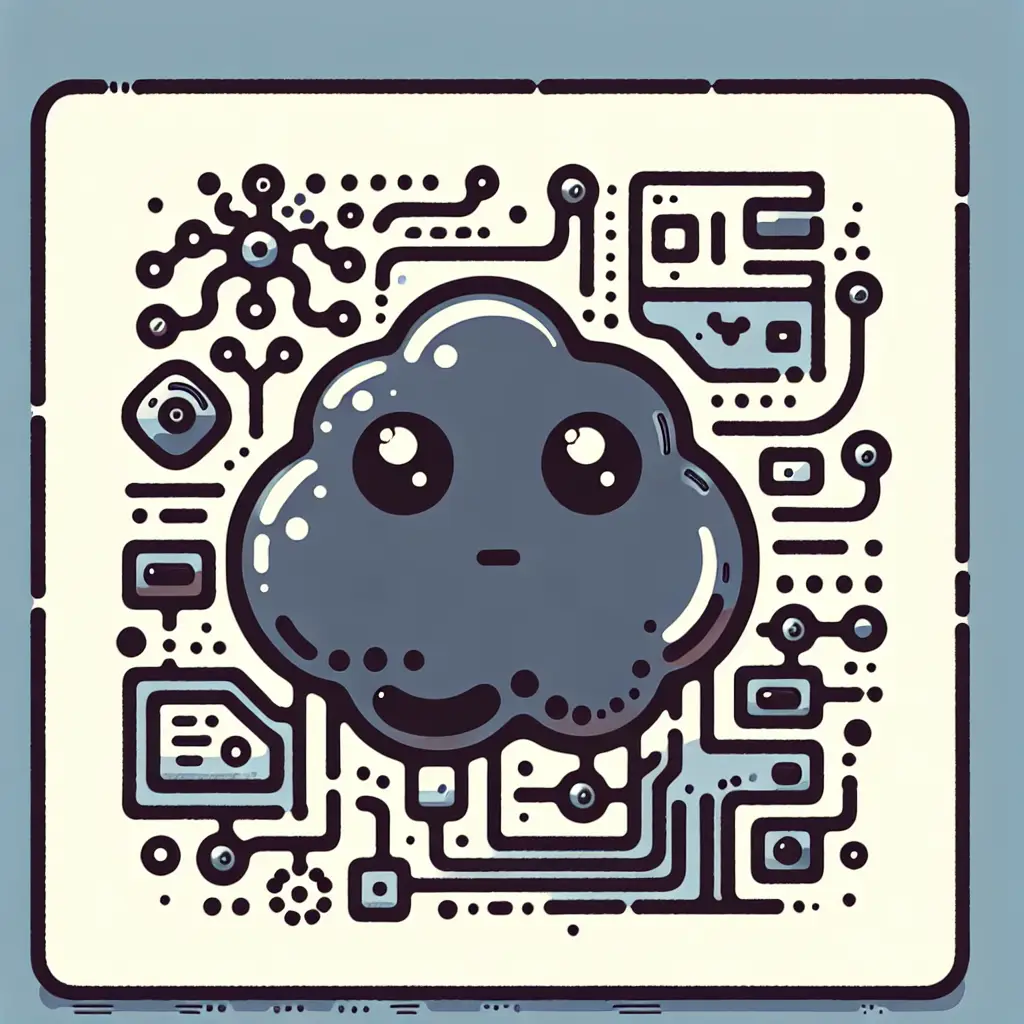
Key Takeaways
- Google AI Studio is a web-based platform for prototyping and building with Google’s Gemini AI models.
- It allows easy experimentation with prompts, model customization (fine-tuning), and code export for API integration.
- Supports multimodal capabilities, processing text, images, and potentially other data types together.
- Ideal for creating AI chatbots, generating content, and developing innovative multimodal applications.
- Offers a generous free tier, making advanced AI accessible for learning and initial development.
- It’s focused on using pre-trained models, not a full IDE or a platform for training large models from scratch.
Get ready, tech explorers and curious minds! The world of artificial intelligence (AI) is buzzing with excitement, and there’s a fantastic tool making waves: Google AI Studio. Have you ever wondered how cool apps that write stories, create pictures, or chat like humans are made? Well, tools like Google AI Studio are a big part of the magic! This isn’t just another piece of software; it’s like a super-smart playground where developers and even curious beginners can experiment with and build amazing things using Google’s latest and greatest AI brain, known as Gemini.
Imagine having a direct line to one of the most advanced AI systems ever created. That’s what Google AI Studio offers. It’s a special place on the internet, a cloud-based workshop, designed to make working with powerful generative AI models easier than ever before. Whether you dream of building the next smart chatbot, creating unique digital art, or simply want to see what AI can do, Google AI Studio is your launchpad. In this post, we’re going to take a thrilling deep dive into this cutting-edge platform. We’ll explore its amazing features, discover what you can build with it, understand its few limitations, and see how you can get started. Prepare to be amazed by the power at your fingertips!
What Exactly IS Google AI Studio? Let’s Unpack the Toolbox
So, what’s the big deal about Google AI Studio? Think of it as a friendly, online control center for Google’s Gemini models. Gemini isn’t just one AI; it’s a whole family of super-smart AI models that can understand and work with different kinds of information – text, pictures, sound, and more! Google AI Studio is the bridge that connects you to these powerful models.
It lives entirely in the cloud, meaning you access it through your web browser – no complex installations needed! Its main job is to help people do three key things:
- Experiment: Play around with different instructions (called “prompts”) to see how the Gemini models respond. It’s like having a conversation with the AI to understand its capabilities.
- Fine-Tune: Tweak the AI models slightly so they work better for your specific project needs.
- Integrate: Take the cool AI features you’ve prototyped and easily connect them to your own apps and websites using something called an API (Application Programming Interface).
Essentially, Google AI Studio is designed to be a fast, easy, and web-based way to start building applications powered by the Gemini models. It’s Google’s way of putting advanced AI development tools into the hands of more creators, innovators, and problem-solvers around the world.
Gazing at the Gems: Key Features of Google AI Studio
What makes Google AI Studio stand out? It’s packed with features designed to streamline the process of working with generative AI. Let’s break down some of the most exciting ones:
1. Supercharged Prototyping with Generative Models
This is where the fun really begins! Google AI Studio makes it incredibly easy to test out ideas. You can type in a prompt – maybe ask the AI to write a poem, summarize a long article, suggest ideas for a story, or even describe an image – and see the Gemini model’s response almost instantly. You can quickly change your prompt, try different settings, and experiment with various AI models within the Gemini family to find the perfect combination for your task. This rapid iteration cycle is gold for developers and creators. Instead of spending hours setting up complex environments, you can focus purely on interacting with the AI and refining your concept. It’s perfect for brainstorming, testing feasibility, and getting a feel for what the AI can achieve before committing to building a full application.
2. Effortless Code Export: From Studio to Your App
Okay, you’ve experimented in the Studio and created an amazing prompt that makes the AI do exactly what you want. Now what? Google AI Studio has a brilliant feature: Code Export. With just a few clicks, you can take the work you’ve done in the Studio and get ready-to-use code snippets for your preferred programming language (like Python, JavaScript, etc.). This code is designed to work with the Gemini API (source: https://lablab.ai/t/google-ai-studio, source: https://ai.google.dev/gemini-api/docs/ai-studio-quickstart). Think of the API as a special messenger that lets your application talk to the Gemini models hosted by Google. This feature drastically simplifies the transition from prototyping to actual development. It removes a huge hurdle, allowing developers to quickly integrate the power of Gemini into their existing projects or new applications without needing to write complex connection code from scratch.
3. Making it Yours: Customization & Fine-Tuning
While Gemini models are incredibly smart out of the box, sometimes you need them to behave in a very specific way or understand a particular style or domain better. Google AI Studio allows for a degree of customization and fine-tuning. This means you can adjust certain settings, known as parameters, to tailor the model’s performance for your specific needs (source). Some examples of parameters you might tweak during this fine-tuning process include:
- Epochs: How many times the model looks through your specific training data.
- Learning Rate: How quickly the model adjusts itself based on the data.
- Batch Size: How much data the model processes at one time during tuning.
By adjusting these, you can guide the AI to better understand your specific requirements, whether it’s adopting a certain writing tone, learning specific jargon, or improving accuracy for a niche task. This fine-tuning happens on Google’s infrastructure, making sophisticated customization accessible without needing massive computing power yourself.
4. The Magic of Multimodal Support
This is one of the superpowers of the Gemini models, and Google AI Studio lets you harness it. “Multimodal” simply means the AI can understand and work with multiple types of information, or ‘modalities,’ at the same time. Traditionally, AI might only understand text or images. Multimodal AI, like Gemini, can process text and images (and potentially other formats like audio or video in the future) together within a single request (source). Imagine showing the AI a picture of a landmark and asking it to write a short history about it, or giving it a chart and asking it to explain the trends in plain English. Google AI Studio provides the interface to experiment with these powerful multimodal capabilities, opening doors to entirely new kinds of applications that blend different data types seamlessly.
What Can You Build? Applications and Use Cases Explode!
With such powerful features, the possibilities for creation using Google AI Studio are vast and incredibly exciting. Its versatility means it can be the starting point for a wide range of artificial intelligence projects. Here are just a few examples:
- Smarter AI Chatbots and Virtual Assistants: Go beyond basic Q&A bots. With Google AI Studio, you can prototype conversational agents that understand context better, adopt specific personalities or tones (professional, friendly, humorous), and provide more helpful, nuanced responses (source). Imagine building a customer service bot that genuinely understands user frustration or a virtual tutor that can explain complex topics patiently. Google AI Studio facilitates building these sophisticated conversational applications.
- Supercharged Automated Content Generation: Need help writing articles, blog posts, marketing copy, emails, or even code? Google AI Studio, powered by Gemini, can be your co-writer. You can use it to generate drafts, summarize information, brainstorm ideas, or rewrite text in different styles. Because Gemini aims for accuracy and relevance, the generated content can significantly speed up creative and communication workflows (source, source). This isn’t just about text; the potential extends to generating descriptions for images or even suggesting creative media concepts.
- Innovative Multimodal AI Applications: This is where things get really futuristic! Because Google AI Studio supports multimodal interactions (handling text, images, etc.), you can build applications that were previously difficult or impossible (source , source). Think about:
- Image Analysis and Description: Upload an image and have the AI describe what’s happening, identify objects, or even answer questions about the image content.Visual Q&A: Show the AI a diagram or chart and ask specific questions about the data presented.Content Creation from Visuals: Give the AI a mood board of images and ask it to write a story or marketing campaign inspired by them.Data Interpretation: Feed the AI complex data visualizations and have it generate summaries or identify key insights.
Knowing the Boundaries: Understanding Google AI Studio’s Limitations
While Google AI Studio is incredibly powerful and accessible, it’s important to understand what it’s not designed for. Knowing its limitations helps you choose the right tool for the job.
- It’s Not a Full-Blown Coding Environment: Google AI Studio is laser-focused on interacting with and prototyping AI models, specifically Gemini. It’s not meant to replace comprehensive Integrated Development Environments (IDEs) like VS Code, PyCharm, or Android Studio, which developers use for writing, debugging, and managing entire software projects (source). You’ll use Google AI Studio to develop the AI part of your application, then likely use other tools to build the rest of the user interface, database connections, and overall application logic.
- It’s Cloud-Based, Not On-Device: All the heavy lifting – running the Gemini models – happens on Google’s powerful servers in the cloud. This means you need an internet connection to use Google AI Studio, and it’s not suitable for applications that require AI processing to happen directly on a user’s phone or computer without an internet link (known as on-device AI) (source). Its reliance on cloud computing makes powerful AI accessible but also dependent on connectivity.
- Fine-Tuning, Not Training from Scratch: While you can fine-tune existing Gemini models in Google AI Studio to adapt them, you cannot use it to train entirely new, large-scale AI models from the ground up using your own massive datasets (source). For that level of deep machine learning work and custom model architecture development, Google offers more advanced platforms like Vertex AI or open-source libraries like TensorFlow. Google AI Studio is about leveraging and customizing Google’s pre-trained foundational models.
Understanding these points ensures you have the right expectations. Google AI Studio excels as a rapid prototyping and integration tool for Gemini, but it’s part of a larger ecosystem of developer tools.
Accessing the Future: Pricing and How to Get Started
One of the most exciting aspects of Google AI Studio is its accessibility. Google wants developers and creators to explore the potential of Gemini.
- Jump In with the Free Tier: Yes, you read that right! There’s a free tier available for Google AI Studio (source). This allows you to experiment with the platform, test out prompts, explore the capabilities of the Gemini models (like Gemini Pro), and even get an API key to start building simple applications, all without needing to pay upfront. Naturally, the free tier will have certain usage limits (like the number of requests you can make per minute), but it’s an incredibly generous offering for learning and initial development.
- Scaling Up with Paid Plans: As your needs grow and you start building more complex applications or require higher usage limits and potentially access to more powerful model versions, Google offers paid plans (source). The pricing typically depends on factors like the specific Gemini model you use, the amount of text or data you process (input and output tokens), and the overall compute power consumed via API calls. The structure is designed to scale with your usage, making it viable for both small projects and larger enterprise applications. You’ll usually find detailed pricing information on the Google AI or Google Cloud websites.
Getting started is usually as simple as visiting the Google AI Studio website and signing in with your Google account. The interface is designed to be user-friendly, encouraging exploration right away.
Beyond the Studio: Exploring Alternatives and Related Tools
Google AI Studio is a fantastic entry point, but it exists within a broader ecosystem of Google AI tools and other platforms in the AI landscape. Knowing about related tools helps you understand where Google AI Studio fits and what to explore next as your needs evolve.
- Vertex AI Studio: If Google AI Studio is the quick-start workshop, Vertex AI Studio is the full-scale industrial factory within Google Cloud (source). It’s a much more comprehensive platform designed for enterprise-level AI development and machine learning operations (MLOps). Vertex AI offers deeper customization options, more control over model deployment, robust monitoring tools, integration with other Google Cloud services, and the ability to manage the entire lifecycle of machine learning models. You might move from Google AI Studio to Vertex AI when you need more scalability, advanced security features, or want to manage complex AI workflows within a larger cloud infrastructure.
- Project IDX: This is another exciting Google project that brings AI directly into the coding process. Project IDX is a cloud-based IDE (like VS Code in your browser) designed for full-stack application development, but with Gemini integrated directly into the workflow (source). Think code completion powered by AI, automated documentation writing, code debugging assistance, and more. While Google AI Studio focuses on interacting with the Gemini model, Project IDX focuses on using Gemini to assist with the entire coding process. They can be complementary tools in a modern developer’s toolkit.
- TensorFlow & Keras: For those who want to get really deep into building and training models from scratch, Google’s open-source TensorFlow library (often used with the user-friendly Keras API) remains a cornerstone of the machine learning world. This is for researchers and engineers who need complete control over model architecture and training processes, often requiring significant expertise and computing resources.
Understanding these alternatives helps clarify Google AI Studio’s role: it’s the accessible, web-based starting point specifically for prototyping and integrating Google’s state-of-the-art Gemini models.
The Verdict: Google AI Studio is Democratizing Advanced AI
So, what’s the final word on Google AI Studio? It’s a game-changer. By providing an intuitive, web-based interface to interact with the incredibly powerful and versatile Gemini family of AI models, Google is significantly lowering the barrier to entry for generative AI development.
Its key strengths lie in:
- Ease of Use: Making complex AI models accessible to a wider audience.
- Rapid Prototyping: Allowing fast experimentation and iteration.
- Seamless Gemini Integration: Providing direct access to cutting-edge multimodal AI.
- Simplified Code Export: Bridging the gap between idea and application.
While it has limitations – it’s not a full IDE or a platform for training models from scratch – its focus is clear and incredibly valuable. Google AI Studio is designed to spark creativity, accelerate innovation, and empower developers and businesses to explore the immense potential of multimodal AI. It truly feels like a step towards democratizing artificial intelligence, putting powerful tools into the hands of creators everywhere.
The age of easily building with advanced AI is here. Whether you’re a seasoned developer, a student learning about machine learning, or just an enthusiast curious about the future of technology, Google AI Studio offers an exciting, accessible, and powerful platform to start your journey.
Ready to build the future? Dive in and explore Google AI Studio today! The next amazing AI application might just be waiting for you to create it.
Frequently Asked Questions
1. What exactly is Google AI Studio?
Google AI Studio is a free, web-based tool provided by Google that allows developers and creators to easily experiment with, prototype, and integrate Google’s powerful Gemini family of generative AI models into their own applications via the Gemini API.
2. Who is Google AI Studio for?
It’s designed for developers, AI enthusiasts, students, and anyone curious about building applications with large language models. Its user-friendly interface makes it accessible even for those relatively new to AI development, while its features like code export benefit experienced programmers.
3. Is Google AI Studio free to use?
Yes, Google AI Studio offers a generous free tier with usage limits (e.g., requests per minute) suitable for learning, experimentation, and initial development. For higher usage needs or access to potentially more advanced features/models, paid plans associated with Google Cloud API usage are available.
4. What is the difference between Google AI Studio and Vertex AI Studio?
Think of Google AI Studio as the quick-start, easy-access tool primarily for prototyping and getting started with Gemini models. Vertex AI Studio is Google Cloud’s more comprehensive, enterprise-grade platform offering deeper customization, full MLOps capabilities, integration with other cloud services, and greater control over deployment and scaling for production environments.
5. Can I train my own AI models from scratch in Google AI Studio?
No, Google AI Studio is focused on leveraging and fine-tuning Google’s existing, pre-trained Gemini models. You cannot use it to train entirely new large-scale models from the ground up. For that level of custom model development, you would typically use platforms like Vertex AI or libraries like TensorFlow.
6. What kind of applications can I build using Google AI Studio?
You can prototype a wide variety of AI-powered applications, including smarter chatbots, content generation tools (for articles, code, marketing copy), summarization tools, applications that analyze and describe images (multimodal apps), visual Q&A systems, and much more.


