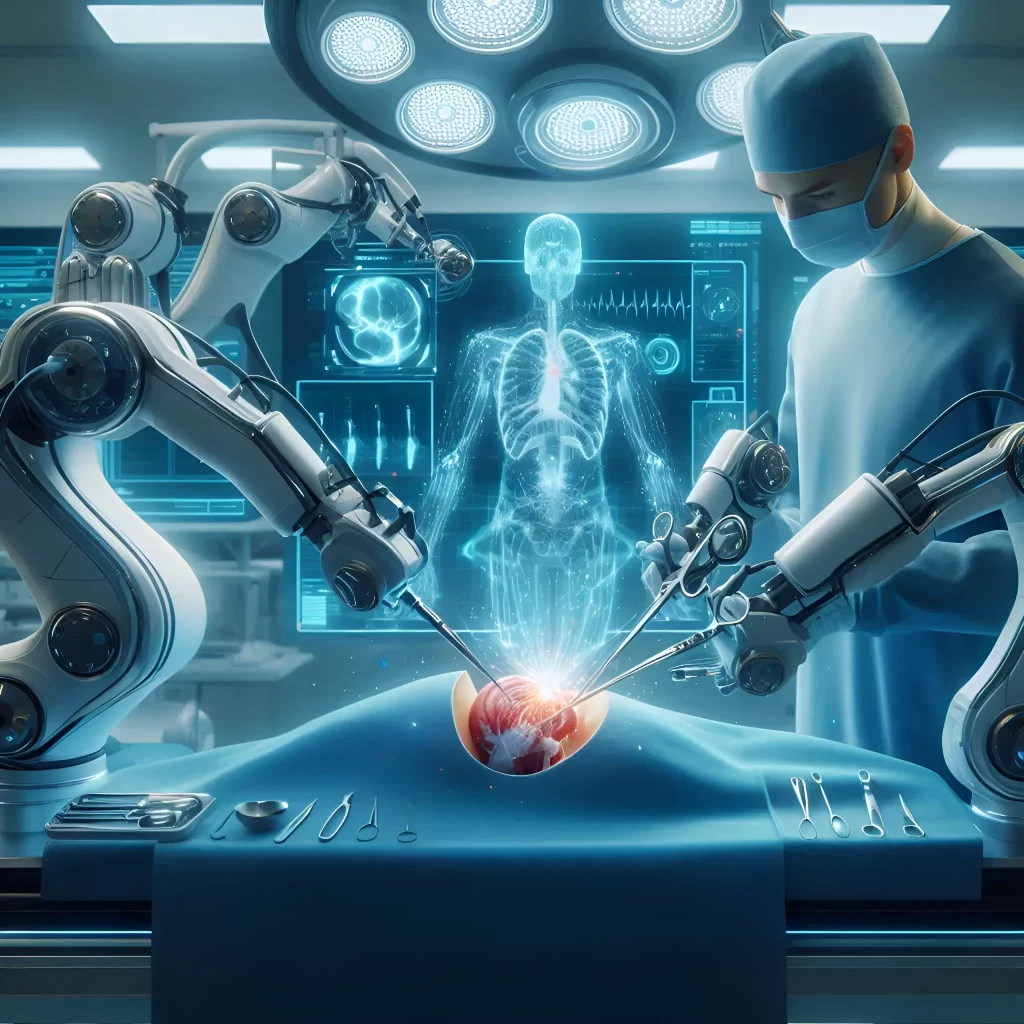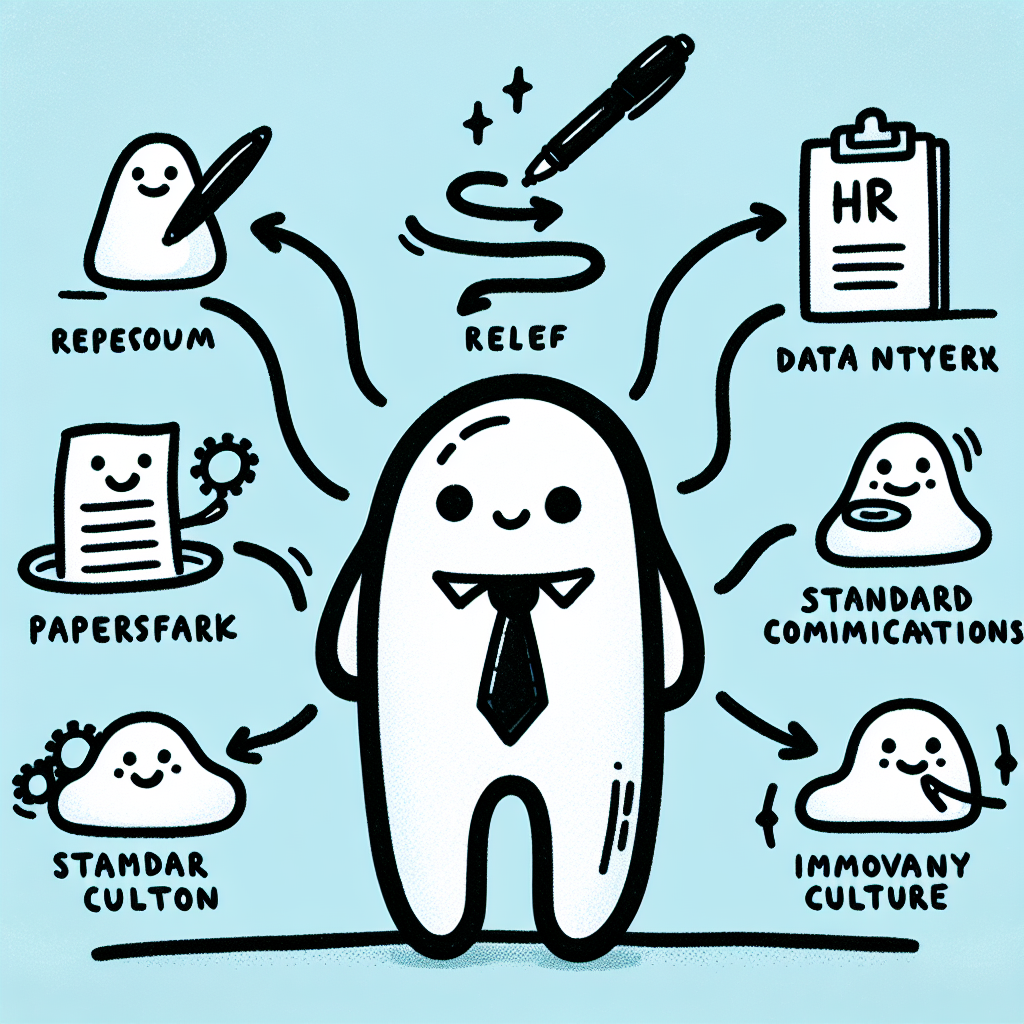
Key Takeaways
- HR Workflow Automation: Uses technology to handle repetitive HR tasks, freeing up staff for strategic work.
- Core Benefits: Increases efficiency, improves accuracy, ensures compliance, and enhances the employee experience.
- Tasks Automated: Includes data management, time/attendance, leave requests, benefits, performance management, recruitment, onboarding/offboarding.
- Key Tools: Software like SAP SuccessFactors, Workday, BambooHR, and ADP Workforce Now power these automations.
- Future Trends: AI, machine learning, predictive analytics, and hyper-personalization are making HR automation even smarter and more impactful.
- Implementation: Requires careful assessment, tool selection, configuration, training, and ongoing monitoring.
Get ready to dive into one of the most exciting changes happening in workplaces today: HR workflow automation! Imagine a world where the Human Resources (HR) team, the people who help hire, train, and support everyone in a company, have superpowers. Superpowers that let them ditch the boring paperwork and focus on making the workplace amazing for everyone. That’s the magic of HR workflow automation, and it’s changing the game faster than ever before!
So, what exactly is this cool tech trend? Let’s break it down. HR workflow automation is all about using smart technology, like computer programs and software, to handle tasks in the HR department that used to take up a lot of time and effort because people had to do them by hand (source). Think about filling out forms, sending standard emails, keeping track of vacation days, or sorting through job applications. These jobs are super important, but they can be repetitive and sometimes, let’s be honest, a bit boring! This is a key part of wider ai business process automation.
HR workflow automation steps in like a super-efficient assistant. It takes over these repeating tasks, doing them quickly and accurately. This isn’t just about saving time; it’s about making the whole HR process smoother, smarter, and way less prone to mistakes. By letting technology handle the routine stuff, HR professionals get their valuable time back. Time they can now spend on more important, people-focused activities – like helping employees grow their careers, building a fantastic company culture, and solving tricky problems that need a human touch. You can explore specific AI tools for HR workflow automation to see how this works.
This incredible transformation touches almost every part of HR. From the moment someone applies for a job (recruitment), to welcoming them aboard (onboarding), helping them learn and grow (performance management), managing their pay and time off (benefits administration), and making sure the company follows all the important rules (compliance management), automation is making things better (source). Stick with us as we explore the thrilling key parts, the tasks it can conquer, the tools that make it happen, and the amazing future it promises!
Why Everyone’s Buzzing: The Key Powers of HR Workflow Automation
Why are so many companies jumping aboard the HR automation train? It’s because the benefits are huge and impact everyone in the organization. Let’s look at the core superpowers that make HR workflow automation so revolutionary:
1. Super Speed and Efficiency:
Imagine mountains of paperwork disappearing overnight! That’s what automation does. It tackles tasks like data entry, generating reports, sending reminders, and managing approvals automatically. This completely eliminates the need for HR staff to spend hours on these manual chores. Instead of getting bogged down in repetitive work, they can focus their energy on things that truly matter – like strategizing how to attract the best talent, developing training programs that help employees shine, or creating initiatives that make the company a happier place to work. This boost in efficiency means HR can do more, better, faster. It’s like shifting from walking everywhere to driving a sports car!
2. Laser-Sharp Accuracy:
Humans are awesome, but we all make mistakes sometimes, especially when doing the same task over and over. A typo on a form, a miscalculation in hours worked, or forgetting a step in a process can cause headaches later on. HR workflow automation dramatically reduces these human errors (source). Computers follow the rules exactly, every single time. Whether it’s entering employee details into a system, calculating payroll deductions, or ensuring compliance paperwork is correctly filed, automation brings a level of precision that’s hard to match manually. This accuracy saves time fixing mistakes and ensures that important information is always correct and reliable.
3. Staying on the Right Side of the Rules (Compliance):
Companies have to follow a lot of rules and laws about how they treat employees, manage data, and operate their business. These are called labor laws and regulations, and keeping up with them can be tricky! Missing a deadline or making a mistake can lead to big problems, like fines or legal issues. HR workflow automation is a superhero when it comes to compliance (source). It can automatically track deadlines for required training, ensure documents are stored correctly according to privacy laws, generate necessary reports for government agencies, and flag potential issues before they become problems. By automating these critical compliance tasks, companies can breathe easier knowing they are meeting their obligations consistently and accurately.
4. A Happier Team (Enhanced Employee Experience):
Guess what? HR automation isn’t just good for the HR team; it’s fantastic for *all* employees! Think about how frustrating it can be to wait days for an answer to a simple question about benefits or to get approval for time off. Automation speeds things up dramatically. Many automation systems include self-service portals where employees can easily find information, submit requests (like vacation time), update their personal details, or access pay stubs whenever they want (source). Automated systems can also send timely reminders about performance reviews or open enrollment for benefits. Faster responses, easier access to information, and smoother processes all add up to a much better experience for employees, making them feel more valued and less frustrated with administrative tasks.
These four key components – Efficiency, Accuracy, Compliance, and Employee Experience – are the pillars that make HR workflow automation such a powerful force for positive change within any organization.
What Can We Automate? The Awesome Tasks HR Robots Can Handle
Now that we know why HR workflow automation is so great, let’s explore *what* kinds of tasks it can actually take over. The possibilities are vast and growing all the time! Here are some of the most common and impactful areas where automation is making a huge difference:
- Keeping Track of People (Employee Data Management): Every company needs to keep accurate records for all its employees – contact info, job title, salary, emergency contacts, performance notes, etc. Doing this manually means endless typing, filing, and potential for lost or incorrect information. Automation tools create a central, secure digital place for all this data. Updates can be made easily (sometimes even by the employees themselves through portals!), and finding information becomes instant. This simplifies recordkeeping immensely and drastically reduces errors.
- Who’s Here and When? (Time and Attendance Tracking): Figuring out who worked when, calculating overtime, and managing different shifts used to involve clunky punch cards or manual spreadsheets. Automation streamlines this completely. Employees might clock in and out using a computer, app, or badge scanner. The system automatically records hours, calculates pay correctly (including overtime or shift differentials), and flags any absences. It makes payroll processing much faster and more accurate.
- Vacation Time! (Leave and Absence Management): Requesting time off used to mean filling out a paper form, getting a manager’s signature, and hoping HR processed it correctly. Automation makes this a breeze. Employees can submit leave requests online. The system automatically checks their available balance, routes the request to the right manager for approval (often via email or app notification), and updates calendars and payroll systems once approved. It’s faster, more transparent, and less prone to lost requests.
- Healthcare and More (Benefits Administration): Choosing and managing employee benefits like health insurance, retirement plans, or dental coverage involves a lot of complex information and paperwork, especially during open enrollment periods. Automation tools can guide employees through their options, allow them to make selections online, automatically calculate deductions, and ensure the information is correctly sent to insurance providers. This simplifies a potentially confusing process for employees and reduces administrative work for HR.
- Growing and Improving (Performance Management): Tracking employee goals, scheduling performance reviews, collecting feedback, and documenting progress are crucial for development but can be administratively heavy. Automation can help schedule review meetings, send out reminders for goals updates, provide templates for reviews, and collect feedback from multiple sources (like 360-degree feedback) digitally. This helps ensure performance management happens consistently and provides valuable data for talent development.
- Finding New Stars (Recruitment and Hiring): This is often one of the first areas companies automate. Think about posting a job opening to multiple websites with one click, automatically screening resumes for keywords, scheduling interviews without endless back-and-forth emails, sending rejection or offer letters automatically, and managing all applicant communication in one place (source). Automation drastically speeds up the hiring process, helps find the best candidates faster, and ensures a smoother experience for applicants.
By automating these diverse tasks, HR departments can operate much more efficiently and strategically, focusing their efforts on supporting the people who make the company succeed.
The Tool Shed: Popular Software Powering HR Automation
Okay, we know automation is cool, but how does it actually happen? It happens through powerful software tools designed specifically for HR needs. There are many options available, ranging from systems designed for giant global companies to tools perfect for small local businesses. Here are some of the well-known players in the HR automation world, though you can find broader lists of the best workflow automation software for small businesses:
- SAP SuccessFactors: Think of this as the heavy-duty toolkit for large, complex organizations. It offers a massive range of features covering almost every aspect of HR, from basic payroll and benefits to sophisticated talent management, learning, and workforce analytics. It’s known for its depth and ability to handle the needs of big enterprises with thousands of employees (source).
- Workday: Another popular choice, especially among large and medium-sized companies, Workday is famous for its clean, modern look and feel (user-friendly interface) and its ability to combine HR functions with finance and planning tools into one seamless system. It provides a comprehensive suite of HR applications, focusing heavily on data and insights to help make better decisions (source).
- BambooHR: This tool is a favorite among small to mid-sized businesses (SMBs). Why? Because it focuses on being easy to use and offers the core HR functions that smaller companies need most, like managing employee records, tracking time off, onboarding new hires, and basic performance management. It’s known for its friendly interface and focus on employee experience (source). While it might not have *every* bell and whistle of the larger systems, it delivers fantastic value for growing companies.
- ADP Workforce Now: ADP is a giant name in payroll, and Workforce Now is their comprehensive platform that goes far beyond just paying people. It handles payroll, time and attendance, benefits administration, talent management, and compliance features. It’s a strong contender often used by mid-sized to larger companies looking for robust, reliable HR and payroll integration.
Choosing the right tool depends entirely on a company’s specific needs, size, budget, and existing systems. The great news is that there’s likely an automation solution out there that’s a perfect fit, ready to help streamline HR operations.
Ready, Set, Automate! Steps to Implement HR Workflow Automation
Bringing HR workflow automation into a company isn’t like flipping a switch – it requires careful planning and execution to make sure it’s successful. Think of it like building something amazing; you need a blueprint and the right steps. Here’s a typical path companies follow:
- Look Before You Leap (Assess Current Processes): The first step is to take a good, hard look at how things are currently done in the HR department. Which tasks take the most time? Where do errors happen most often? Which processes cause frustration for HR staff or employees? Identifying these pain points helps pinpoint the areas where automation will have the biggest positive impact. It’s about understanding what needs fixing before choosing a solution.
- Choose Your Weapon (Select Automation Tools): Once you know what you want to automate, it’s time to find the right software. This involves researching different vendors (like the ones mentioned earlier), comparing features, checking prices, and maybe asking for demonstrations. The key is to choose a tool that not only solves the identified problems but also fits the company’s budget, size, and technical capabilities. It should also ideally work well (integrate) with other software the company already uses.
- Set It Up Right (Configure Workflows): This is where the magic starts to happen! The chosen software needs to be set up to match the company’s specific ways of working. This means defining the steps in each automated process (the workflow). For example, for leave requests: who approves them? What happens after approval? How is the calendar updated? This configuration stage is crucial to ensure the automation does exactly what’s needed and connects smoothly with existing HR systems like payroll or employee databases.
- Teach Everyone How to Use It (Employee Training): New technology is only useful if people know how to use it! Both the HR team and regular employees need training on how to interact with the new system. HR staff need to learn how to manage the workflows and use the backend features. All employees might need to learn how to use self-service portals for tasks like requesting time off or updating their information. Good training ensures everyone feels comfortable and confident, leading to faster and smoother adoption of the new system.
- Keep an Eye On It (Monitor and Evaluate): Automation isn’t a “set it and forget it” thing. Once the system is running, it’s important to keep track of how well it’s working. Is it actually saving time? Are errors reduced? Are employees finding it easy to use? Companies should regularly check the performance of their automated processes, gather feedback from users, and look for ways to make improvements or adjustments. Continuous monitoring ensures the automation continues to deliver value and stays effective over time.
Following these steps helps ensure that the journey into HR workflow automation is smooth, successful, and ultimately leads to a more efficient and effective HR function.
The Future is Now: Exciting Trends in HR Automation
Hold onto your hats, because HR workflow automation is just getting started! The technology is constantly evolving, becoming smarter and more powerful. We’re moving beyond simple task automation into an era of intelligent HR. Here are some electrifying trends shaping the future:
Artificial Intelligence (AI) and Machine Learning (ML): These aren’t just buzzwords; they are fundamentally changing HR automation. If you’re wondering what is artificial intelligence, it’s the technology enabling these advancements. Imagine AI helping to screen resumes not just for keywords, but for the potential of a candidate based on complex patterns. Think of ML algorithms learning from past hiring data to predict which candidates are most likely to succeed in a role (source). AI-powered chatbots are already answering common employee questions instantly, 24/7. This infusion of intelligence means automation can handle more complex tasks, provide deeper insights, and even personalize the employee experience.
Predictive Analytics: Get ready for HR to have a crystal ball! By analyzing vast amounts of employee data (like turnover rates, performance scores, skills profiles, and engagement levels), predictive analytics tools can forecast future trends (source). For example, they might predict which employees are at risk of leaving, identify future skill gaps the company needs to fill, or forecast workforce needs based on business goals. Leveraging AI for data analysis allows HR and leaders to make proactive, data-driven decisions instead of just reacting to situations. They can plan better training, improve retention strategies, and ensure the company has the right people with the right skills for the future.
Hyper-Personalization: Just like Netflix suggests movies you might like, future HR automation aims to personalize the employee experience. This could mean customized learning recommendations based on an employee’s career goals and skill gaps, personalized benefits suggestions, or even tailored communication styles. AI can help understand individual employee preferences and needs, allowing HR systems to deliver a more relevant and engaging experience for everyone.
Focus on Inclusion and Fairness: As AI gets more involved, there’s a growing focus on ensuring these tools are fair and unbiased. Future HR tech aims to use artificial intelligence to actively help reduce bias in processes like hiring and promotions. For example, tools might analyze job descriptions for potentially biased language or help ensure performance reviews are evaluated consistently across diverse groups. Understanding AI ethics explained is crucial here. Technology can become a powerful ally in building more equitable and inclusive workplaces.
The future of HR automation is incredibly bright, moving towards systems that are not just efficient, but also intelligent, insightful, personalized, and fair. It’s an exciting time to see how these advancements will continue to reshape the world of work!
Automation in Action: Real-World Examples (Use Cases)
Theory is great, but seeing how HR workflow automation works in practice makes it truly click. Let’s look at some specific scenarios where automation is transforming everyday HR tasks:
- Welcoming and Saying Goodbye (Onboarding and Offboarding):
- Before Automation: Piles of paperwork for new hires, manual setup of accounts, forgotten steps, inconsistent welcomes. For departing employees, manual processes for final pay, benefit closeouts, and collecting company property.
- With Automation: A new hire accepts an offer, and the system automatically triggers a workflow. It sends welcome emails, assigns necessary onboarding tasks (like watching training videos or filling out digital forms), notifies IT to set up accounts, and schedules introduction meetings. For offboarding, it can generate final pay calculations, send reminders about exit interviews, notify relevant departments, and create checklists to ensure all steps are completed smoothly and consistently (source).
- Taking a Break (Leave Management):
- Before Automation: Paper forms or emails for requesting Paid Time Off (PTO), manual checking of balances, delays in manager approvals, potential for errors in tracking.
- With Automation: An employee requests PTO via an online portal or app. The system instantly checks their available balance, sends an alert to their manager for approval, and once approved, automatically updates the employee’s leave balance, the team calendar, and payroll records. No chasing signatures, no manual updates needed (source).
- Learning and Growing (Training and Development):
- Before Automation: Manually tracking who completed mandatory compliance training, sending individual reminders, difficulty tracking employee skills and identifying gaps.
- With Automation: The system automatically assigns required training based on roles or compliance needs. It sends reminders to employees before deadlines, tracks completion rates, and stores certificates digitally. It can also help manage elective training, track skill development based on completed courses, and even suggest relevant learning opportunities based on career goals (source).
- Updating the Paperwork (Contract Amendments):
- Before Automation: Manually creating updated employment contracts for promotions or changes in terms, printing, mailing or emailing, tracking signatures, and filing paper copies.
- With Automation: When an employee gets a promotion, the system can automatically generate the updated contract using pre-approved templates and pulling relevant data (new title, salary). It can send the contract electronically for digital signature, track its status, and automatically file the signed copy in the employee’s digital record. Fast, secure, and error-free.
- Getting Quick Answers (HR Helpdesk):
- Before Automation: HR staff spend significant time answering the same common questions from employees via email or phone (e.g., “How much vacation time do I have?”, “Where can I find the benefits guide?”).
- With Automation: Implementing an automated HR helpdesk, often using chatbots or searchable knowledge bases. Employees can ask questions and get instant answers to frequently asked questions 24/7. If the chatbot can’t answer, it can automatically route the query to the right HR person. This frees up HR for complex issues and gives employees faster service.
These examples clearly show how HR workflow automation takes routine, often time-consuming processes and transforms them into efficient, streamlined, and often more pleasant experiences for everyone involved.
The Takeaway: Embracing a Smarter Future for HR
We’ve journeyed through the dynamic landscape of HR workflow automation, uncovering its power to revolutionize the Human Resources function. From understanding its core definition – using technology to handle repetitive tasks – to exploring its incredible benefits like boosted efficiency, pinpoint accuracy, watertight compliance, and a vastly improved employee experience, the advantages are clear.
We saw how a wide array of crucial HR tasks, from managing employee data and tracking time off to streamlining recruitment and ensuring smooth onboarding, are ripe for automation. We peeked into the toolbox, recognizing names like SAP SuccessFactors, Workday, BambooHR, and ADP Workforce Now as key players enabling this transformation.
Implementing this technology requires a thoughtful approach – assessing needs, choosing the right tools, configuring workflows carefully, training users, and continuously monitoring performance. But the rewards are immense.
Perhaps most thrilling is the glimpse into the future. The integration of artificial intelligence, machine learning, and predictive analytics promises an HR function that is not just automated, but intelligent, insightful, and deeply personalized. It’s a future where HR professionals are freed from administrative burdens to focus on strategic initiatives, talent development, and building truly great places to work.
HR workflow automation isn’t just a trend; it’s the new standard for modern, effective Human Resources. It’s about working smarter, not harder, and unlocking the true potential of both HR technology and the talented people who power our organizations. The future of work is here, and it’s automated!
Frequently Asked Questions
1. What exactly is HR workflow automation?
HR workflow automation uses software and technology to handle repetitive, manual tasks within the Human Resources department. This includes things like processing forms, sending standard emails, managing time-off requests, onboarding new hires, and more, making these processes faster, more accurate, and more efficient.
2. What are the main benefits of automating HR tasks?
The key benefits include:
- Increased Efficiency: Saves time by automating routine tasks.
- Improved Accuracy: Reduces human error in data entry and calculations.
- Better Compliance: Helps ensure adherence to labor laws and regulations.
- Enhanced Employee Experience: Provides faster responses, self-service options, and smoother processes for employees.
- Strategic Focus: Frees up HR staff to focus on higher-value activities like talent strategy and employee development.
3. What specific HR processes can be automated?
A wide range of processes can be automated, including recruitment (applicant tracking, interview scheduling), onboarding (paperwork, account setup), employee data management, time and attendance tracking, leave management, benefits administration, performance management (reminders, feedback collection), compliance reporting, and offboarding.
4. Is HR automation only suitable for large companies?
No! While large enterprises often use complex automation systems, there are many scalable and affordable solutions (like BambooHR) designed specifically for small and medium-sized businesses (SMBs). Automation can provide significant benefits regardless of company size by streamlining core HR functions.
5. Will automation replace HR professionals?
It’s highly unlikely. Automation is designed to handle repetitive, administrative tasks, not replace the strategic and human elements of HR. By taking over routine work, automation allows HR professionals to focus on more complex, people-centric responsibilities like employee relations, strategic planning, talent development, culture building, and conflict resolution – areas where human judgment and empathy are crucial.