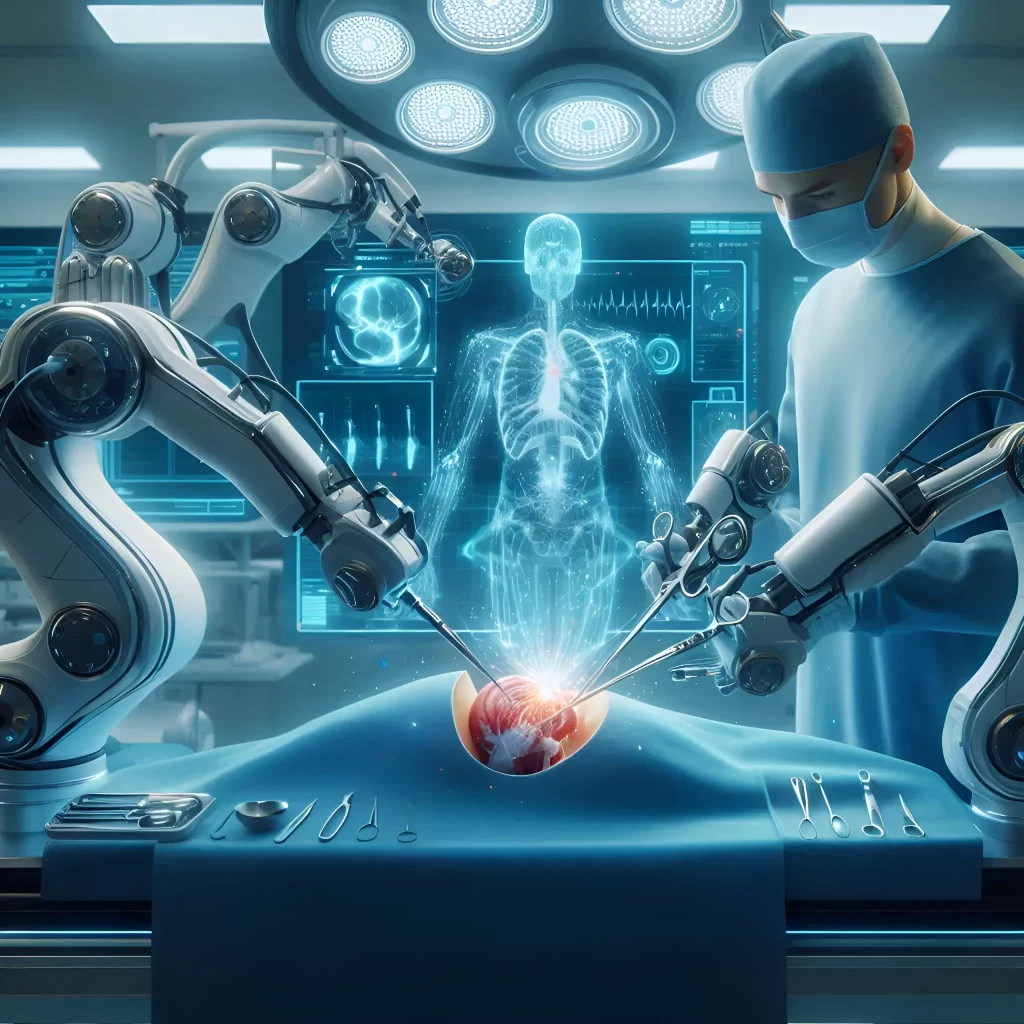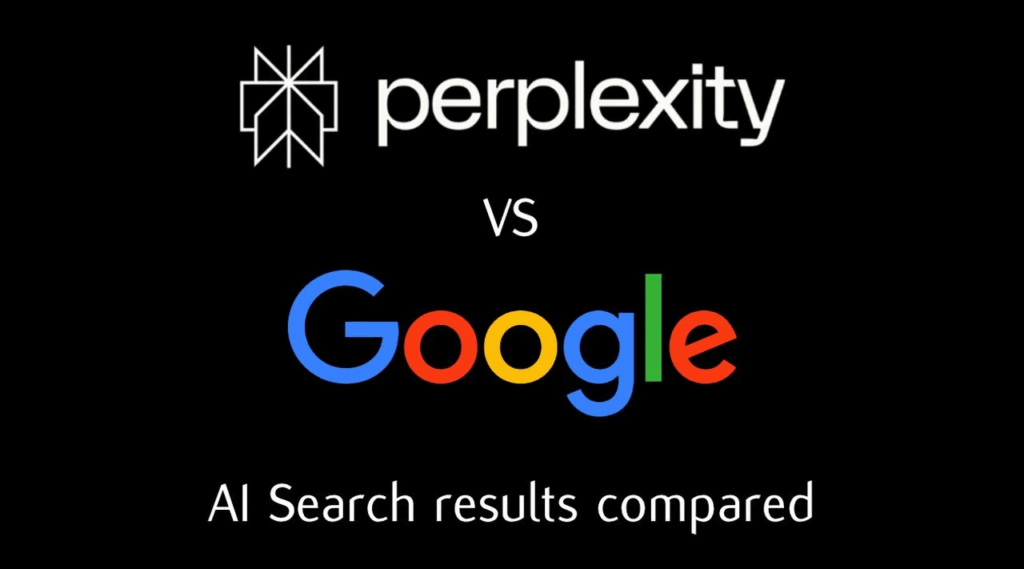
Key Takeaways
- Perplexity AI excels at providing direct, summarized answers with clear source citations, making it useful for quick understanding and academic research.
- Google Search remains powerful for broad, exploratory searches, finding specific websites or media types (images, videos), and accessing real-time or local information.
- The “better” tool is context-dependent; it hinges on the specific research task, information type needed, and user preference.
- A hybrid approach, using Perplexity AI for initial understanding and Google Search for deeper dives and verification, can be highly effective.
- The search landscape is evolving, with AI tools like Perplexity AI pushing for more transparent and ad-light information retrieval.
Finding information online is a big part of our lives. We look up things for school, for fun, or just to learn something new. But sometimes, it feels like finding the right information is like looking for a tiny toy in a giant toy box! It’s getting harder to quickly find exactly what we need, and to know if it’s true and helpful.
For a long, long time, Google has been the main helper for finding things online. But now, new helpers are showing up, like Perplexity AI. These new tools work a bit differently. Instead of just giving you a long list of websites, they try to give you a direct answer, almost like talking to a smart robot. They also tell you where they found the information, which is super important. This is a big change from how we usually search. In fact, Paul Buchheit, the clever person who made Gmail, thinks that these new AI helpers might change Google’s way of doing things a lot in the next few years, especially because Google shows a lot of ads with its search results.
This brings us to a very important question for anyone who uses the internet to find things out: Perplexity AI vs Google Search: Which is Better for Research and Information?
Let’s meet our two search helpers:
- Perplexity AI: Think of this as a new, smart robot friend for searching. It uses AI (Artificial Intelligence, which is like a computer brain) to understand your questions and give you answers in full sentences, like it’s talking to you. It also shows you exactly where it got its information from, like showing its homework.
- Google Search: This is the search helper most of us know very well. It’s like a giant library with almost every webpage in the world. You type in words (keywords), and it gives you a list of websites that might have what you’re looking for.
This blog post is going to look closely at both Perplexity AI and Google Search. We’ll explore what they’re good at and what they’re not so good at, especially when you need to do research or find real, solid information. Our goal is to help you understand when to use Perplexity AI and when to use Google Search, so you can be a super searcher! While Google Search is great for many everyday questions, Perplexity AI’s focus on giving correct answers and showing its sources makes it a really interesting choice when you need to dig deep for research.
To figure out which tool is better for your needs, let’s learn a bit more about each one.
What is Perplexity AI? Your AI-Powered Answer Engine
Perplexity AI is a new kind of search tool. It’s called an AI-powered answer engine.
- Core Functionality – AI-Powered Answer Engine: Instead of just giving you a list of websites, Perplexity AI uses its computer brain to understand your question and write out an answer for you, like a helpful summary. It puts together information from different places to give you one clear answer.
- Inline Citations and Source Transparency: This is a really special thing about Perplexity AI. When it gives you an answer, it shows you exactly where it found each piece of information. These are called inline citations. It’s like when you write a school report and list your sources. It uses information from places like school papers, good news websites, and other trustworthy sites. This means you can check the information yourself to make sure it’s correct.
- Focus on Direct Answers: The main goal of Perplexity AI is to give you a direct and full answer. You don’t have to click on lots of links and read through many pages to find what you need. The answer is right there.
- Conversational User Experience (UX) and Follow-up Questions: Using Perplexity AI feels like having a conversation. After it gives you an answer, you can ask more questions to learn more. For example, you could ask, “Can you explain that in simpler words?” or “Are there any new studies about this?” or “What are the main points here?” This helps you dig deeper into a topic.
- Bias Mitigation and Relevance Focus: Perplexity AI tries to give you the most relevant and truthful information. It tries to avoid showing you results that are high up just because of website tricks (called SEO) or because someone paid for an ad. This means it focuses on good information, not just on making money from ads.
What is Google Search? The Established Search Titan
Google Search is the search engine most people have used for many years. It’s known for being very big and having information on almost everything.
- Long-Standing Dominance and Massive Index: Google has been the number one search engine for a long time. It has a giant list (called an index) of almost all the pages on the internet. It’s like a huge, ever-growing encyclopedia.
- Traditional Keyword-Based Approach: Google works by you typing in keywords (the main words about what you’re looking for). Then, it gives you a list of web pages, pictures, videos, news stories, and other things that it thinks match your keywords.
- Evolution and Integrated Features: Google has changed over the years. It now has things like Knowledge Panels (boxes with quick facts), Featured Snippets (short answers at the top of the page), and recently, AI Overviews. These try to give you quick answers directly on the results page, a bit like Perplexity AI.
- Citation Transparency (or lack thereof): When Google’s AI Overviews give you a quick answer, they don’t always make it super clear where each part of the answer came from. It might list some websites below, but it’s not as direct as Perplexity AI’s inline citations. This can make it harder to quickly check the source of what it’s telling you.
- Personalization and Potential for Limited Objectivity: Google remembers what you’ve searched for before, where you are, and other things about you. It uses this to try and show you results that you’ll find most interesting. This can be helpful, but sometimes it means you might not see all sides of a story, or you might get stuck in a “filter bubble” where you only see things you already agree with. This isn’t always best for research when you need to see many different views.
- Cluttered Interface: Because Google looks for keywords, its results page can have a lot of different things on it. You’ll see regular website links, but also many ads, maps, shopping links, and more. This can sometimes feel a bit messy or overwhelming.
Comparative Analysis: Perplexity AI vs Google Search – Strengths and Weaknesses for Research and Information
Now let’s dive into the big question: Perplexity AI vs Google Search: Which is Better for Research and Information? We’ll compare them on different important points.
Accuracy and Reliability of Information
When you’re doing research, you need information that is true and trustworthy.
- Perplexity AI:
- Strength: A big plus for Perplexity AI is that it shows you its sources (citations). This means you can easily check where the information came from. This helps you trust the answers more because you’re not just blindly believing what the AI says. This is very helpful for school work or any serious research.
- Weakness/Consideration: Even though Perplexity AI shows its sources, the AI can sometimes make mistakes, called “hallucinations” (like making things up). Also, if the original website it used has wrong or one-sided information, Perplexity AI might repeat that. So, the answers are only as good as the sources it uses.
- Google Search:
- Strength: Google has access to a HUGE amount of information from all over the web. You can find almost anything.
- Weakness/Consideration: With Google, you have to do the work of checking if a website is trustworthy. Sometimes, the websites at the top of the list are there because they used clever tricks (SEO), not because they have the best information. Also, ads can look very similar to real search results, which can be confusing. You need to be a careful detective to find the most accurate information.
Nature of Answers/Results
How do these tools give you the information?
- Perplexity AI:
- Strength: Perplexity AI gives you answers written out in paragraphs, like a summary. It tries to be direct and give you all the main points. It often includes little numbers (like footnotes) or links next to sentences that show you where that specific fact came from. This style is great if you’re doing school research or trying to understand a new topic quickly.
- Google Search:
- Strength: Google gives you a list of links to different kinds of web pages – articles, videos, discussions, official sites, and more. This means you have to put the information together yourself. But it’s good if you want to compare what many different people or places are saying, or if you’re looking for a specific type of content, like a video.
User Experience and Interface (How it Looks and Feels)
How easy and nice is it to use these tools?
- Perplexity AI:
- Strength: Perplexity AI has a very simple and clean look. It mainly shows you the answer, and in the free version, there usually aren’t any ads. This can help you focus on your research without getting distracted. It can make the process feel calmer.
- Google Search:
- Strength: Most people know how to use Google. The way it looks is very familiar.
- Weakness/Consideration: Google’s page can feel crowded. There are often many ads at the top. It also shows different kinds of results like pictures, shopping links, and news, plus the new AI Overviews. Sometimes, the plain website links (organic links) get pushed far down the page.
Speed and Efficiency for Research
How quickly can you find what you need?
- Perplexity AI:
- Strength: Perplexity AI can be much faster if you need a summary of a complicated topic or if you have a question with many parts. For example, if you ask, “What are the good and bad things about electric cars from Company X and Company Y that came out last year?”, Perplexity AI does the work of finding and putting together that information for you, saving you time.
- Google Search:
- Strength: Google is usually faster for finding specific websites if you already know which one you want. It’s also quick for simple facts like “how many people live in Canada?” or “what’s the price of Tesla stock today?”. It’s also very fast for local information, like finding a store near you.
Handling Complex Queries (Tricky Questions)
What if your question is long or has many parts?
- Perplexity AI:
- Strength: Perplexity AI is made to understand natural language (how we normally talk or write). It can understand tricky or multi-part questions and give you an answer that covers all the different bits.
- Google Search:
- Weakness/Consideration: For complicated questions, you might have to try asking Google in different ways or use special search commands. Often, you have to find pieces of the answer from several different websites and put them together yourself.
Source Diversity and Depth (Variety of Information)
How many different kinds of information can you find?
- Perplexity AI:
- Strength: Perplexity AI tells you its sources, and it often chooses them from good quality places like school websites and well-known news sites.
- Weakness/Consideration: The first answer it gives might be based on fewer sources than what Google can find. Sometimes, it might not find information from small blogs, online forums, or brand new websites that haven’t been around for long.
- Google Search:
- Strength: Google gives you access to a very, very wide range of sources. This includes small blogs, online chats like Reddit, videos, pictures, and a huge collection of old web pages. This is great if you need to find very specific details or lots of different opinions on something.
- Weakness/Consideration: The problem is that the quality of these many sources can be very different. Some are great, some are not so great, and some might even be wrong. You have to be extra careful to check if the information is good.
Ads and Commercial Bias (Being Influenced by Money)
Do ads get in the way of finding good information?
- Perplexity AI:
- Strength: The free version of Perplexity AI usually has few or no ads. Its main job is to give you information. It does have a “Pro” version that you can pay for (around $20 a month) which gives you more powerful AI and features. This shows that it makes money from people paying for the Pro version, not mainly from ads.
- Google Search:
- Weakness/Consideration: Google makes most of its money from advertising. This means ads are very easy to see, often at the very top of the search results. Sometimes, this might mean that information from businesses that pay for ads gets shown more, even if it’s not the very best information for your research.
When to Use Perplexity AI for Research and Information Exploration
Perplexity AI can be a super helper for certain kinds of research tasks. Here are some times when it really shines:
- For Initial Exploration and Topic Understanding:
- When you’re starting to learn about a new topic and want a quick summary to understand the main ideas, important points, and what people are saying about it.
- Perplexity AI gives you a put-together overview, so you don’t get lost trying to read too many different websites all at once. This helps you get a basic understanding without feeling overwhelmed.
- For Direct Answers to Complex Questions with Cited Sources:
- When you have a tricky question with many parts, or you need an answer that pulls information from different areas.
- For example, if you ask, “What are the main reasons for and against Universal Basic Income, and can you show me some studies about it?” Perplexity AI will try to give you a direct answer and show you the studies it used. This is great when you need answers backed up by proof.
- For Academic Research and Report Writing:
- When you’re doing research for school or writing a report, Perplexity AI can be a great starting point.
- It helps you quickly get a basic understanding of a subject and provides citations, often from trustworthy places like academic journals or well-known sources. This is very useful when your teacher wants you to show where you got your information.
- To Avoid Information Overload and Get Curated Summaries:
- When you want a focused summary of a topic without ads popping up or having to look at ten or more different websites to figure things out yourself.
- Perplexity AI sorts through information and gives you a condensed version, which can save you a lot of time and effort.
- When Preferring a Conversational Approach to Information Discovery:
- If you like to ask questions as if you’re talking to someone, Perplexity AI is good for that.
- You can ask your first question, then ask follow-up questions to get more details, ask for things to be explained more simply, or explore different parts of the topic. It’s like having a helpful tutor.
When to Use Google Search for Research and Information Gathering
Google Search is still a very powerful tool, especially for these kinds of information needs:
- For Finding Specific Websites, Official Sources, or Particular Documents:
- When you already know which website you want to visit (like a government website, a specific company’s page, or your school’s portal).
- If you’re looking for a particular file, like a PDF report or a specific study that you know the name of, Google is often very good at finding it directly.
- For Broad, Exploratory Searches Requiring Diverse Source Types:
- When you want to cast a wide net and see all sorts of different opinions and types of information.
- Google can show you blog posts, news articles, videos, school papers, discussions on forums, and many other perspectives on a single topic. This is useful when you want to explore every angle.
- For Locating Images, Videos, News Articles, or Shopping Results:
- Google has special search tabs like “Images,” “Videos,” “News,” and “Shopping.” These are very good if you’re specifically looking for one of these types of content. For example, if you need a picture of a blue whale or the latest news on an event, Google’s special tabs are very efficient.
- For Local Searches and Real-Time Information:
- Google is fantastic for finding things near you. If you need to find “pizza places near me,” “bookstores in my town,” or “the closest doctor’s office,” Google Maps integrated with search is usually the best.
- It’s also great for real-time information like current traffic conditions or live sports scores.
- When Verifying Information Across Multiple Diverse Sources or Finding Niche Information:
- If you want to check if something is true by looking at many different kinds of websites, Google’s broad reach is helpful.
- It’s also good for finding very specific, niche information that might only be talked about in certain online forums (like a specific Reddit group) or on very specialized blogs that an AI might not have picked up yet.
- For Time-Sensitive Information or Breaking News:
- Google is usually very fast at finding the very latest news as it happens. Its “News” tab can give you updates on events almost as they unfold. For breaking news or information that changes very quickly, Google is often more up-to-the-minute.
The Verdict: Which is “Better” for Research and Information? A Subjective Choice
So, after looking at both, which one wins in the Perplexity AI vs Google Search: Which is Better for Research and Information? contest?
The truth is, there isn’t one single “better” tool for everyone all the time. The best choice really depends on what kind of research and information you’re looking for, what your specific task is, and what you like best. It’s a bit like asking if a hammer or a screwdriver is better – it depends on whether you need to hit a nail or turn a screw!
Emphasize Complementary Nature: Two Tools are Better Than One
It’s important to remember that Perplexity AI and Google Search don’t have to be enemies. They can actually work together as a team in your research toolkit. The smart thing is to understand what each one is good at. Think of them as different helpers, each with its own special skills. Using them together can make your research and information gathering much more powerful.
Suggest a Hybrid Approach/Workflow for Optimal Research and Information Gathering
Here’s an idea for how you can use both tools together:
- Start with Perplexity AI for Initial Understanding:
- When you’re new to a topic or have a complicated question, begin with Perplexity AI.
- Use it to get a good starting understanding, a summary of the main points, and some direct answers with sources. This helps you quickly learn the basics of the research and information you need.
- Follow with Google Search for Deeper Exploration and Verification:
- Once Perplexity AI has given you a starting point and some sources, you can then use Google Search.
- Use Google to look more closely at the sources Perplexity AI mentioned. You can also use it to find even more websites to check the information, find original documents, or see different types of content like videos or discussions related to your research and information. Google is also great for finding lots of different opinions.
The Key is Strategic Use for Your Research and Information Needs
The real power comes from knowing the strengths of each tool and choosing the right one (or both!) for different parts of your research and information finding journey. Sometimes Perplexity AI will be your best first step, and other times Google Search will be the way to go. And often, using them one after the other will give you the best results.
By being smart about how you use these tools, you can become a super-efficient researcher and find the best possible research and information.
Conclusion: Navigating the Future of Research and Information
Let’s quickly remember the main differences in the Perplexity AI vs Google Search: Which is Better for Research and Information? discussion.
Perplexity AI is really good at giving you direct, summarized answers with sources, which is great for understanding things quickly and for tricky questions. It helps you see where the information came from.
Google Search is excellent for finding a wide variety of information, specific websites or documents, and things happening right now or near you.
Re-emphasize Context-Dependent Choice for Your Research and Information Journey
So, when we ask, “Perplexity AI vs Google Search: Which is Better for Research and Information?” the most honest answer is: it really depends on what you need at that moment. What kind of research are you doing? What kind of information are you hoping to find? Your answer will guide your choice.
Forward-Looking Statement on the Evolving Search Landscape
The world of online search is definitely changing. New AI search tools like Perplexity AI are making a big splash. This is exciting because it means that older, well-known tools like Google will probably keep changing and getting better too. As more people want quick, clear, and trustworthy answers, search engines might start to show fewer ads and focus more on giving us exactly what we need. This competition is good for all of us who use search engines for research and information.
Share Your Experiences!
What do you think? When do you like using Perplexity AI, and when is Google Search still your favorite tool for finding research and information?
Try using Perplexity AI for your next big research project to get an overview, and then use Google Search to dig deeper and check facts. We’d love to hear how it goes!
Share your thoughts on Perplexity AI vs Google Search: Which is Better for Research and Information? in the comments below!
Frequently Asked Questions (FAQ)
1. What is the main difference between Perplexity AI and Google Search for research?
Perplexity AI aims to give you direct, summarized answers with cited sources, like an answer engine. Google Search provides a list of links to various web pages, requiring you to synthesize information yourself. Perplexity is more about getting a quick, consolidated understanding, while Google is about broader exploration.
2. Is Perplexity AI completely free to use?
Perplexity AI offers a free version with core functionalities. It also has a “Pro” subscription (around $20/month) that provides access to more powerful AI models, unlimited file uploads, and other advanced features. The free version is quite capable for many research tasks and typically has minimal to no ads.
3. Can Perplexity AI make mistakes or “hallucinate”?
Yes, like all AI models, Perplexity AI can sometimes make mistakes or “hallucinate” (generate incorrect information). While it provides citations, the accuracy of its summary also depends on the accuracy of its sources. It’s always good practice to critically evaluate the information and check the provided sources, especially for important research.
4. When should I definitely use Google Search instead of Perplexity AI?
Google Search is generally better when you need to find a specific website, look for diverse media types (images, videos, news), conduct local searches (e.g., “restaurants near me”), find real-time information (like stock prices or sports scores), or explore a very wide range of opinions and niche sources like forums or specific blogs.
5. Is Perplexity AI better than Google for academic research?
Perplexity AI can be a very useful starting point for academic research due to its ability to provide summarized answers with inline citations, often from reputable sources. This can help in quickly understanding a topic and finding initial references. However, for comprehensive academic research, it should be used in conjunction with traditional library databases, academic search engines, and Google Scholar to ensure thoroughness and access to a wider range of scholarly articles.