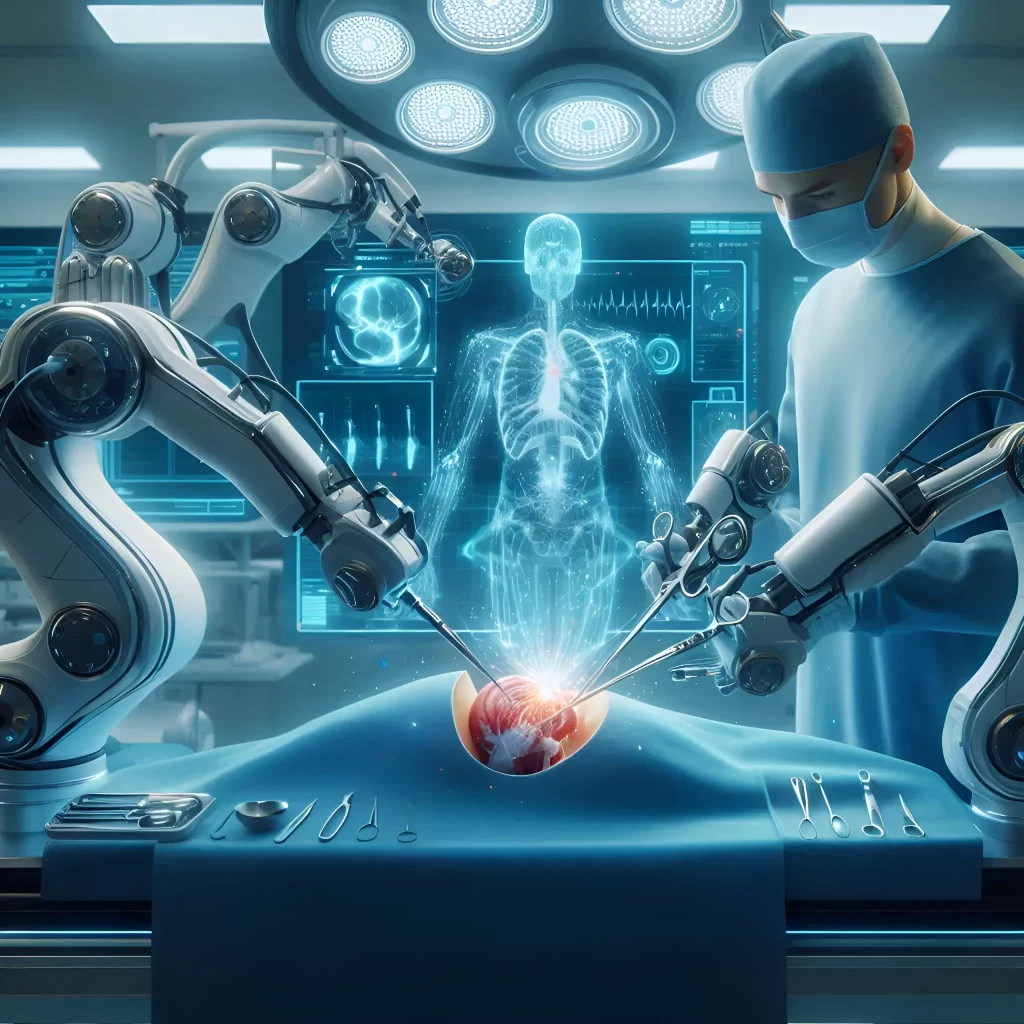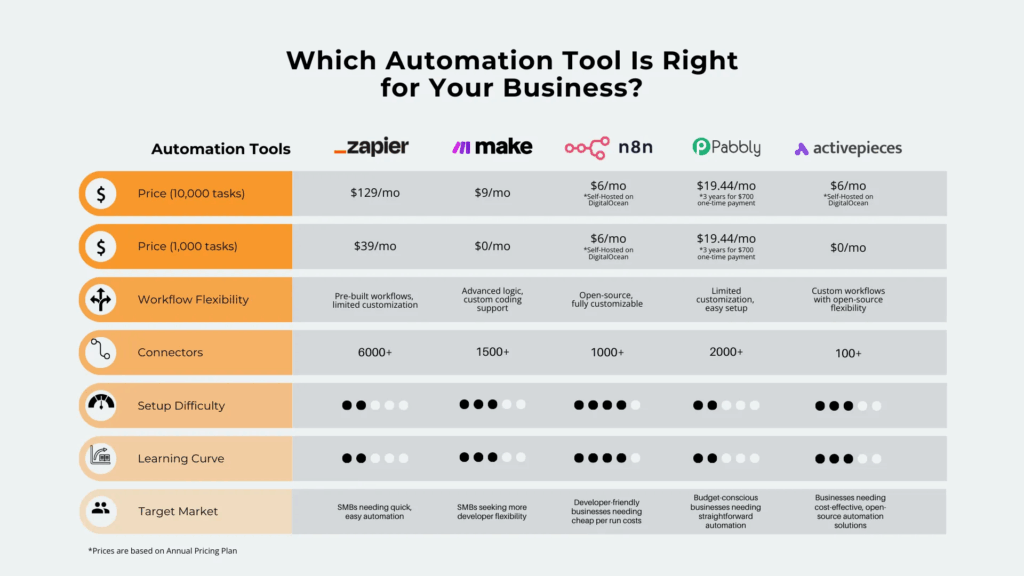
Key Takeaways
- Zapier excels in simplicity and the sheer number of app integrations (5,000+), ideal for beginners and straightforward linear workflows.
- n8n is a powerful, flexible open-source tool offering deep customization, self-hosting for data privacy/cost savings, and is best for complex, non-linear automations and technical users.
- Make (formerly Integromat) provides a visually intuitive interface for complex workflows, balancing advanced features, usability, and competitive pricing, making it a strong all-around choice.
- Choosing depends on integration needs, technical skill, budget, workflow complexity, open-source preference, and scalability requirements.
- All three offer free tiers/trials, making hands-on testing crucial for selection.
Introduction: Streamlining Your Business with Automation
In today’s fast-paced world, businesses are always looking for ways to work smarter, not harder. Automation plays a huge role in making businesses more efficient and productive. It helps modern companies and new startups get ahead by taking care of repetitive tasks, freeing up time for more important work. Using tools to automate workflows can make a big difference.
This post dives deep into the Zapier vs n8n vs Make debate. These are three of the top players in the world of connecting apps and automating tasks without needing to write code.
Choosing the right helper from the many no-code automation tools available can be tricky. Each one works differently, offers unique features, and comes at a different price. It’s hard to know which one is the perfect fit for your specific needs and goals.
The purpose of this article is to give you a detailed no-code automation comparison. We will look closely at the key differences between Zapier, n8n, and Make. Our goal is to help you figure out which platform could be one of the best no-code tools in 2025 for your business or project.
A Quick Look at the Automation Contenders: Zapier, n8n, and Make
Before we compare them side-by-side, let’s get a quick idea of what each tool is known for.
Zapier: The Established Leader
Zapier is often seen as the market leader in the no-code automation world. It’s been around for a while and is very well-known.
Its biggest strength is the huge number of apps it can connect to – currently over 5,000! It uses pre-built connection templates called “Zaps” which make setting up simple automations very easy.
Zapier is also famous for being incredibly user-friendly. Its simple interface makes it a great choice for people who aren’t technical experts. If you want something easy to start with and need to connect lots of different apps, Zapier is often the first choice.
n8n: The Flexible Open Source No-Code Automation Tool
n8n (pronounced “n-eight-n”) is a powerful and flexible automation tool with a key difference: it’s an open source no-code automation tool. This means its underlying code is available for anyone to see, use, and modify.
It uses a visual, node-based editor. Think of it like connecting building blocks on a screen to create your automation workflow. This allows for building very complex and custom automations. For users who know a bit of coding, n8n lets you add custom JavaScript logic for even more power.
A major feature is that you can host n8n yourself on your own servers. This gives you complete control over your data privacy and can save a lot of money, especially if you run many automations. n8n often appeals to users who need more control, want deep customization, or have some technical skills.
Make (Formerly Integromat): The Visual Powerhouse
Make, which used to be called Integromat, is another strong player known for its visually appealing and intuitive interface. It’s designed to handle complicated workflows effectively.
Many users find its visual builder a bit more polished and easier to understand for complex tasks compared to n8n’s, even though both use a visual approach.
Make positions itself as a good balance between offering advanced features and powerful capabilities while keeping its pricing competitive. It’s often chosen by users who need more power than simpler tools like Zapier offer, but still want a strong visual way to build and manage their automations.
Core Comparison Criteria: Zapier vs n8n vs Make Deep Dive
Now, let’s break down the Zapier vs n8n vs Make comparison across the most important factors to consider when choosing your automation platform.
4.1. Ease of Use & Learning Curve Comparison
How easy is it to get started and build automations with each tool?
Zapier:
Zapier uses a very linear, step-by-step approach. You pick a trigger (what starts the automation) and then add actions (what happens next). This makes the setup process very straightforward.
It’s generally considered the easiest to learn, especially for beginners or teams without much technical background. Its simple interface and large library of pre-built “Zaps” mean you can often set up basic automations in minutes.
n8n:
n8n uses a node-based canvas. You drag and drop different nodes (representing triggers, actions, logic, etc.) onto a workspace and connect them with lines to show the flow of data.
This visual approach offers incredible flexibility for complex workflows but comes with a steeper learning curve than Zapier. You might need to understand basic concepts like how data is structured (e.g., JSON) or be willing to spend more time learning how the nodes work together.
Make:
Make also uses a visual canvas, similar to n8n. Users often describe Make’s interface as visually polished and intuitive, making it good for mapping out complex processes clearly.
While it’s generally accessible, especially with its visual nature, mastering its more advanced features for very complex scenarios can still take more effort than getting started with Zapier. It sits somewhere between Zapier and n8n in terms of initial learning difficulty for absolute beginners tackling complex tasks.
4.2. Features & Workflow Complexity Handling
How well does each platform handle simple and complex automation needs? This is a key part of our no-code automation comparison.
Zapier:
Zapier’s core features include:
- Triggers: Events that start your workflow (e.g., new email received).
- Actions: Tasks performed by Zapier (e.g., add email address to a spreadsheet).
- Paths: Allows for basic conditional logic (e.g., if email subject contains “Invoice”, do X; otherwise, do Y).
Zapier is excellent for straightforward, linear automations – connecting App A to App B, perhaps with one or two simple conditions. However, it can become limiting or cumbersome if you need very complex, branching logic, sophisticated ways to handle errors, or intricate loops.
n8n:
n8n shines when it comes to complex, multi-step workflows. Its power comes from features like:
- Advanced Conditional Logic: Sophisticated “if/else” branching and “switch” nodes (like multiple paths).
- Data Merging: Easily combine data from different steps or branches in your workflow.
- Built-in Error Handling: Design specific workflows to run automatically if an error occurs.
- Custom Code: Insert custom JavaScript code snippets directly into your workflow for ultimate flexibility and custom logic.
This makes n8n extremely powerful for developers or users who need to build intricate, non-linear automation processes.
Make:
Make is also very strong at visually managing complex scenarios. Key features include:
- Routers: Excellent for creating multiple branches of logic from a single point.
- Iterators: Tools for processing lists of items one by one (e.g., handling multiple email attachments).
- Aggregators: Tools for combining multiple pieces of data back into a single item.
- Detailed Error Handling: Offers robust options to catch and manage errors within workflows.
- Dependencies: Can handle complex relationships and timing between different steps effectively.
Make provides the tools needed to build sophisticated automations visually, making complex processes easier to design and manage.
4.3. Integrations (Apps & Services) Availability
How many apps can each tool connect to, and how deep are those connections?
Zapier:
Zapier has the largest library of integrations by far, boasting connections to thousands of apps (often cited as 5,000+). If you need to connect a wide variety of popular web services, SaaS tools, or even niche applications, Zapier likely has an integration for it. This sheer breadth is one of its main selling points.
n8n:
n8n has a smaller number of official, pre-built integrations compared to Zapier and Make (typically in the hundreds). However, this doesn’t tell the whole story. n8n’s strengths lie in:
- Custom Integrations: You can easily connect to almost any app with an API using its powerful HTTP Request node.
- Custom Node Building: Because it’s an open source no-code automation tool, developers can build entirely new integration nodes if needed.
- Deep Capabilities: Existing nodes often offer very deep control over the app they integrate with.
So, while the number of official integrations is lower, n8n’s flexibility means you can often connect to almost anything if you have a little technical know-how.
Make:
Make offers a substantial library of integrations, typically over 1,000. This is significantly more than n8n’s official count but less than Zapier’s massive catalog. Make’s integrations are often considered deep and well-developed, providing extensive options within each connected app. It strikes a good balance between quantity and quality of integrations.
4.4. Pricing & Value: Finding Affordable Automation Tools for Startups
How much does each platform cost, and what kind of value do you get? This is crucial, especially for finding affordable automation tools for startups.
Here’s a quick overview based on typical pricing structures:
| Platform | Pricing Structure | Free Plan/ Trial? | Typical Starting Paid Plan |
|---|---|---|---|
| Zapier | SaaS, tiered by Tasks/month & update speed | Yes, limited features | ~$19.99 / month |
| n8n | Free open-source (self-hosted); Cloud plans by execution/month | Yes, fully featured (OSS) | ~$20 / month (Cloud) |
| Make | SaaS, tiered by Operations/month | Yes, generous features | ~$9 / month |
Zapier:
Zapier uses a standard Software-as-a-Service (SaaS) model. You pay a monthly subscription based on how many “Tasks” (actions your Zaps perform) you use and how often you need your Zaps to check for new data. The free plan is quite limited, restricting the number of tasks and preventing multi-step Zaps. Paid plans start around $19.99/month. While easy to predict, Zapier’s costs can escalate quickly if you have high automation volumes or complex workflows that use many tasks.
n8n:
n8n offers a unique value proposition. Its core platform is open-source and completely free if you choose to host it yourself (on your own server or cloud account). With the self-hosted version, you get unlimited workflows and tasks; the only limits are the resources of your server. This makes n8n potentially the most affordable automation tools for startups or heavy users, provided they can handle the technical aspects of self-hosting. n8n also offers paid cloud plans (starting around $20/month) for those who prefer convenience, which are priced based on workflow executions.
Make:
Make also follows a SaaS model, but its pricing is based on “Operations” rather than Zapier’s “Tasks.” An operation is a more granular unit (e.g., each step or module run in a scenario). Make’s free tier is often considered more generous than Zapier’s, allowing for more complex scenarios. Paid plans start at a lower price point, around $9/month. Make is frequently seen as offering excellent value, providing powerful features for complex workflows at a cost-effective price, making it another strong candidate for affordable automation tools for startups that need capability on a budget.
Value Summary:
Zapier and Make offer predictable monthly costs for their cloud service. n8n provides the potential for extremely low costs through its free, self-hosted version, but this comes with the added responsibility and potential cost of managing your own server infrastructure.
4.5. The Open Source Factor: n8n’s Unique Advantage
n8n stands apart as an open source no-code automation tool. What does this mean in practice?
Definition: Being open source means the fundamental code that makes n8n work is publicly available. Anyone can view, modify, and distribute the code (according to its license).
Advantages of n8n Being Open Source:
- Control: You have complete control over the software and where it runs, especially when self-hosting. You’re not locked into a vendor’s ecosystem entirely.
- Customization: You can modify the source code itself or, more commonly, build custom nodes (integrations or functions) to perfectly fit your unique needs.
- Data Privacy: When self-hosting, all your automation data stays within your own systems, which is critical for organizations with strict data privacy or compliance requirements.
- Cost Savings: The free self-hosted version can lead to significant cost savings compared to paying per task or operation on SaaS platforms, especially at scale.
- Community: Access to a vibrant community of users and developers who share workflows, help troubleshoot problems, and contribute new features or nodes.
Disadvantages of n8n’s Open Source Nature (Mainly for Self-Hosting):
- Technical Overhead: Setting up, maintaining, updating, and securing a self-hosted n8n instance requires technical knowledge and time. You are responsible for the infrastructure.
- Support Model: While the community support is strong via forums and documentation, it’s different from the dedicated, often tiered, enterprise support channels offered by SaaS providers like Zapier and Make. Getting immediate, official help might be less structured.
Choosing n8n often means embracing these trade-offs for the benefits of control, customization, and potential cost savings offered by its open source no-code automation tool model.
4.6. Hosting & Deployment Options
Where does the automation software run?
Zapier & Make:
Both Zapier and Make are primarily cloud-based SaaS platforms. This means the software runs on their servers.
- Pros: Very easy setup (just sign up online), no need to manage servers or updates.
- Cons: Less control over the environment, potentially unsuitable for organizations with very strict data residency rules (requiring data to stay in a specific country) or those who mandate on-premises software deployment.
n8n:
n8n offers unique flexibility here with two main options:
- n8n Cloud: A convenient, paid service where n8n hosts and manages the platform for you, similar to Zapier and Make.
- Self-Hosted: You can download n8n (often using Docker) and run it on your own infrastructure. This could be a server in your office, a virtual machine in a cloud provider like AWS or Google Cloud, or even a Raspberry Pi for smaller tasks. This option gives you maximum control over your data, environment, and costs.
This dual approach makes n8n adaptable to different organizational needs regarding data control and infrastructure preferences.
4.7. Support & Community Strength
Where do you turn for help when you get stuck?
Zapier:
Zapier has well-established official support channels, including email support and chat support for customers on paid plans. They also offer extensive, high-quality documentation, tutorials, and blog posts. Given its large user base, you can also find many unofficial guides, videos, and community forums online.
n8n:
n8n’s support model relies heavily on its active community. The official forums are a primary place for users to ask questions, share solutions, and interact directly with the n8n team. The documentation is generally good, but for highly complex or specific scenarios, you might rely more on community examples or forum discussions. Official support might feel less structured compared to the dedicated enterprise tiers of Zapier.
Make:
Make provides good official support channels (like helpdesks) and comprehensive documentation. It also has a growing community forum where users can help each other, share tips, and discuss best practices.
4.8. Scalability: Handling Growth
Can the platform grow with your automation needs?
Zapier:
Zapier’s platform is technically built to handle large volumes and scales well in terms of performance and reliability. However, its pricing model, based on task usage, means that costs can increase significantly as your automation volume grows. Scalability might become limited by budget constraints rather than technical ones for very heavy users.
n8n:
n8n, especially the self-hosted version, is highly scalable. Its performance is primarily limited by the server resources (CPU, RAM) you allocate to it. You can run extremely high volumes of complex workflows without the per-task cost increases seen with Zapier. This makes it ideal for scenarios involving massive data processing or frequent automations, as long as you manage the underlying infrastructure. The n8n Cloud version also scales, but usage is tied to the limits of your chosen paid plan.
Make:
Make’s architecture is designed to handle high volumes of operations and complex workflows efficiently. It offers good scalability for businesses that anticipate significant growth in their automation demands. As with Zapier, costs scale with usage (based on operations), but its pricing structure is often seen as providing good value even at higher volumes, especially for complex tasks.
Use Cases & Ideal User Profiles: Who Should Use Which Tool?
Based on the comparison, here’s a guide to which platform might be the best fit for different types of users and needs:
Who is Zapier Best For?
Zapier is likely the best choice if you are:
- A beginner just starting with automation.
- Part of a non-technical team that values simplicity and ease of use above all else.
- A business that needs to connect to the widest possible range of apps and web services right out of the box.
- Primarily focused on setting up relatively straightforward, linear workflows (e.g., “when this happens in App A, do that in App B”).
Who is n8n Best For?
n8n stands out as the ideal platform for:
- Developers or technically skilled users who want deep control, the ability to write custom code (like JavaScript snippets), and fine-tune their workflows.
- Users needing to build highly complex, non-linear automations with intricate logic, branching, and error handling.
- Organizations with strict data privacy requirements or a preference for keeping data in-house, leveraging n8n’s self-hosting capability.
- Budget-conscious teams or startups willing to manage self-hosting infrastructure to get powerful automation capabilities for free or very low cost, making it one of the most affordable automation tools for startups at scale.
- Users specifically looking for the benefits of open source no-code automation tools, such as community collaboration and avoiding vendor lock-in.
Who is Make Best For?
Make is often the perfect fit for:
- Users who need to build visually complex workflows and appreciate an intuitive, polished, yet powerful interface.
- Teams looking for a balance – more advanced features and complexity handling than Zapier, but potentially less technically demanding than setting up and managing self-hosted n8n.
- Users who need deep integrations with specific applications that Make supports well.
- Businesses seeking strong automation capabilities for complex processes at a competitive price point, offering good value compared to Zapier for similar levels of complexity.
Making Your Choice: How to Choose a No-Code Tool Between Zapier, n8n, and Make
Selecting the right platform from these three powerhouses requires looking at your own specific situation. Here’s a framework using the keyword how to choose a no-code tool based on our comparison:
- Check Your Integration Needs:
- Make a list of the essential apps you must connect.
- Check if Zapier, n8n, and Make support them.
- Consider the depth needed. Zapier has the most apps listed. Make has many deep integrations. n8n has fewer official ones but offers powerful ways (HTTP node, custom nodes) to connect almost anything if needed.
- Assess Your Technical Skill Level:
- How comfortable is your team with technical concepts?
- Zapier: Best for low technical skills. Very easy to start.
- Make: Medium difficulty. Visual but requires learning for advanced features.
- n8n: Medium to High difficulty, especially if self-hosting or using custom code. Requires more technical understanding or willingness to learn.
- Define Your Workflow Complexity:
- How complex will your automations be? Simple A-to-B connections or multi-step processes with lots of conditions and branches?
- Zapier: Ideal for Simple to Medium complexity (linear flows, basic conditions).
- Make / n8n: Built for Medium to Very Complex workflows (branching logic, error handling, data manipulation, loops).
- Anticipate Scalability Requirements:
- How much do you expect your automation usage to grow?
- n8n (Self-Hosted): Excellent scaling potential limited only by your server resources, without per-task cost increases.
- Make: Scales well technically and handles volume efficiently; costs scale with operations.
- Zapier: Scales well technically, but costs scale directly with task usage, which can become a bottleneck.
Try Before You Commit:
The best way to truly know which tool fits best is to try them out. All three platforms offer free tiers or trials. Sign up for each, try building a simple workflow relevant to your needs, and see which interface and approach feels most comfortable and powerful for you.
Future Outlook & Conclusion: Choosing Your 2025 Automation Powerhouse
The world of no-code automation is constantly changing. Zapier, n8n, and Make are all actively developing their platforms, adding new features, and growing their communities. They are undoubtedly strong contenders for the title of the best no-code tools in 2025 and beyond, each carving out a significant space in the market.
Final Summary: Zapier vs n8n vs Make Recap
To quickly summarize their core identities:
- Zapier: Remains the king of integrations and simplicity. Best for ease of use and the widest app connections.
- n8n: The flexible, powerful, open-source choice. Offers unparalleled control, customization, data privacy (via self-hosting), and potential cost savings.
- Make: The visually strong powerhouse. Excels at managing complex workflows with an intuitive interface, balancing advanced capabilities, usability, and value.
There Is No Single “Best” Tool
It’s crucial to remember that the “best” automation platform is entirely subjective. The ideal choice depends completely on your unique requirements: the apps you use, the complexity of your tasks, your team’s technical skills, your budget, and your preferences regarding open source and hosting.
We hope this detailed Zapier vs n8n vs Make comparison and the “How to Choose” framework have given you the insights needed to evaluate these powerful platforms. By carefully considering your specific needs against the strengths of each tool, you can confidently select the right automation powerhouse to streamline your workflows and boost your productivity in 2025 and beyond. Now, take the next step, try them out, and start automating!
FAQ
1. Can I switch between Zapier, n8n, and Make easily?
Switching isn’t usually a simple migration. While the concepts are similar (triggers, actions), the way workflows (Zaps, Workflows, Scenarios) are built is different. You would typically need to rebuild your automations from scratch on the new platform. Consider the effort involved in rebuilding when making your initial choice.
2. Is n8n truly free if I self-host it?
Yes, the n8n software itself is free and open-source for self-hosting. However, you will incur costs associated with the infrastructure (server rental from AWS, Google Cloud, DigitalOcean, etc., or the hardware if you run it on-premises) and the time/expertise needed to manage, update, and secure that infrastructure.
3. How do “Tasks” in Zapier compare to “Operations” in Make?
They are different units of measurement. A single Zapier “Task” is typically counted for each *successful action step* in your Zap. Make’s “Operations” are more granular; generally, *every module* (trigger, action, router, iterator, etc.) that runs in a Scenario consumes at least one operation. This often means a single workflow might consume more Operations in Make than Tasks in Zapier, but Make’s cost per operation is usually lower, making it potentially more cost-effective for complex scenarios.
4. Can I use custom code in Zapier or Make like I can in n8n?
Zapier offers “Code by Zapier” steps (JavaScript or Python) on paid plans, allowing custom code execution. Make also allows custom code execution through specific app integrations (like AWS Lambda) or sometimes within its own functions, but n8n’s integration of custom JavaScript snippets directly within the workflow editor via the Function node is often considered more seamless and flexible for developers.
5. Which platform is best for handling large amounts of data?
For very large data volumes or frequent executions, self-hosted n8n often has an advantage because its performance is limited by your server resources, not by per-task/operation costs imposed by the provider. Make is also known for handling complex data structures and large volumes well within its SaaS model. Zapier can handle volume, but costs can become prohibitive very quickly due to its task-based pricing.