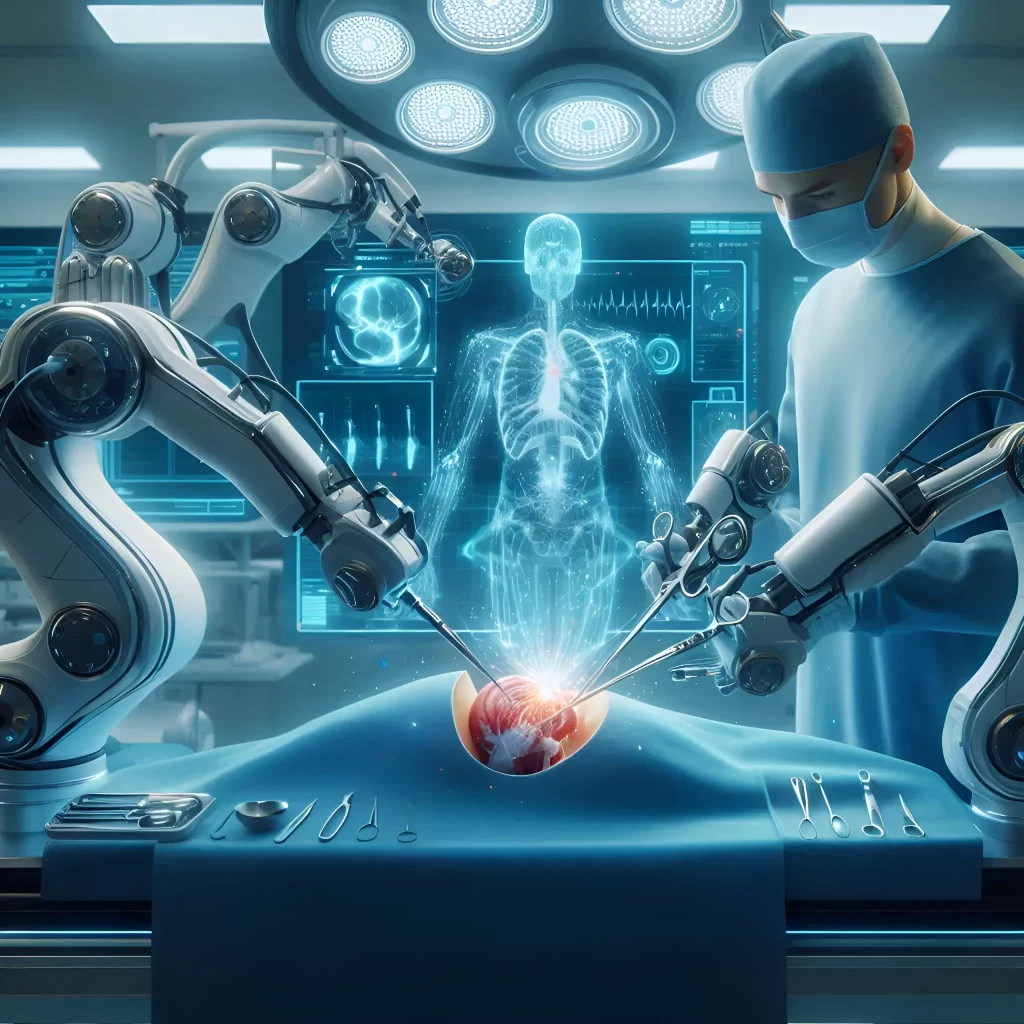Key Takeaways
- Zapier is a powerful no-code automation platform that connects different web applications.
- It integrates with over 7,000 apps, allowing them to “talk” to each other.
- Automated workflows in Zapier are called “Zaps”.
- Zaps consist of a Trigger (an event in one app) and one or more Actions (tasks performed in other apps).
- Key features include Multi-Step Zaps, Filters, Paths, and Webhooks for creating complex and conditional automations.
- Common use cases involve automating tasks in email, CRM, social media, and project management.
- Zapier offers both free and paid plans to suit different needs.
- While generally secure (using encryption, GDPR/CCPA compliant), it is not HIPAA-compliant for sensitive health data.
- Zapier democratizes automation, enabling non-technical users to save time and improve efficiency.
Get ready to discover something amazing! Have you ever wished your computer could do some of your boring tasks all by itself? Like, what if your apps could talk to each other and get work done automatically? Well, hold onto your hats, because there’s a super cool tool that makes this possible, and it’s called Zapier! People everywhere are talking about Zapier, and for good reason. It’s like a magic wand for your computer tasks, connecting the different apps you use every day and making them work together like a team. Imagine finishing your work faster, having fewer mistakes, and getting more time to do the fun stuff. That’s the power Zapier unlocks, and you don’t even need to be a computer whiz or know how to code! Let’s dive into the exciting world of Zapier and see how it’s changing the game for everyone, from big companies to solo creators.
What is Zapier All About? The No-Code Revolution!
So, what exactly is this magical tool called Zapier? Think of it as a super-smart connector for the internet. Zapier is a special kind of platform called a “no-code automation platform.” “No-code” means you don’t have to write any complicated computer language. Instead, you use simple clicks and menus to tell Zapier what you want it to do.
But what does it do? It connects apps! Zapier works with an unbelievable number of apps – over 7,000 of them! Think about the apps you use every day: Gmail, Google Calendar, Slack, Facebook, Instagram, Trello, Google Sheets, Dropbox… the list goes on and on! Zapier acts like a bridge between these apps.
Using Zapier, you create special automated jobs called “Zaps.” A Zap is like a set of instructions: “When this happens in one app, automatically do that in another app.” For example, “When I get a new email with an attachment in Gmail, automatically save that attachment to my Dropbox folder.” Boom! Zapier does it for you, instantly.
These Zaps are incredibly powerful because they connect your apps in smart ways, making your work flow much smoother. They take over the repetitive, boring tasks that eat up your time, freeing you up to focus on more important things. It’s like having a super-efficient robot assistant working for you 24/7!
Cracking the Code: Understanding Zapier’s Building Blocks
Okay, “Zaps” sound cool, but how do they actually work? It’s surprisingly simple once you understand the main ingredients. Zapier uses a few key ideas to build these automated workflows. Let’s break them down:
- Zap: As we learned, a Zap is the whole automated task or workflow you create. Think of it like a recipe. Every recipe needs ingredients and instructions. In Zapier, the main parts of a Zap recipe are the Trigger and the Action(s). A single Zap connects at least two different apps to make them work together.
- Trigger: This is the starting pistol for your Zap! The Trigger is the specific event that happens in one app that tells your Zap to wake up and get to work. What could be a trigger? Lots of things!
- Getting a new email in Gmail.
- Someone filling out a form on your website (like Google Forms or Typeform).
- A new row being added to a Google Sheet.
- A new sale happening in your online store (like Shopify).
- Someone mentioning your brand on Twitter.
- Action: This is the job that your Zap performs *after* the Trigger happens. It’s the “do that” part of the “When this happens, do that” instruction. What kind of actions can Zapier do? Again, tons!
- Send a text message or SMS notification.
- Create a new contact in your address book or CRM (Customer Relationship Management tool).
- Add a new task to your to-do list app (like Trello or Asana).
- Post a message to a Slack channel.
- Add data to a Google Sheet.
- Send a customized email.
- Authentication: This sounds technical, but it’s just the process of securely connecting your different app accounts to Zapier. Before Zapier can check for new emails in your Gmail (a Trigger) or add a task to your Trello board (an Action), it needs your permission. Authentication is like giving Zapier the keys to specific parts of your apps so it can perform the Zaps you create. It’s a safe process where you log in to your apps through Zapier, allowing it to access the information needed for your automations, and only that information.
With these simple building blocks – Trigger, Action, and the connection made through Authentication – you can build amazing Zaps to automate almost anything!
Zapier’s Superpowers: Incredible Features Unleashed!
Zapier isn’t just about simple Trigger-Action recipes. It packs some serious features that let you build incredibly smart and customized automations. Prepare to be amazed!
- Mind-Blowing App Integrations: We mentioned Zapier connects to over 7,000 apps, and that number keeps growing! This is Zapier’s core strength. It supports almost every popular (and many niche!) web application you can think of. From essential tools like Google Workspace (Sheets, Docs, Calendar, Gmail), Microsoft Office 365, and Slack, to marketing platforms like Mailchimp and HubSpot, CRM systems like Salesforce, social media giants like Facebook, Twitter, and LinkedIn, project management tools like Asana and Trello, e-commerce platforms like Shopify and WooCommerce, and so much more! Whatever tools you use, chances are Zapier can connect them.
- Multi-Step Zaps: Creating Automation Chains! While simple one-Trigger, one-Action Zaps are useful, the real magic often happens when you chain multiple actions together. This is where Multi-Step Zaps come in! Available on Zapier’s paid plans, Multi-Step Zaps allow you to have one Trigger set off a whole sequence of Actions across different apps.
- Imagine this: Someone fills out your contact form (Trigger).Action 1: Zapier adds their details to a Google Sheet.Action 2: Zapier then sends you a Slack notification about the new lead.Action 3: Zapier also adds the person to your Mailchimp email list.Action 4: Finally, Zapier creates a task in Asana for your sales team to follow up.
- Filters and Paths: Adding Brains to Your Zaps! What if you don’t want your Zap to run every single time the Trigger happens? Or what if you want the Zap to do different things depending on the information it receives? Zapier has clever tools for that!
- Filters: Think of Filters as gatekeepers. They let you set specific conditions that must be met *after* the Trigger happens, but *before* the Action runs. For example, you get an email (Trigger). You only want to save attachments to Dropbox (Action) *if* the email subject line contains the word “Invoice”. A Filter lets you set that rule! If the email doesn’t have “Invoice” in the subject, the Zap simply stops and doesn’t run the Action.
- Paths: Paths are even smarter! They let your Zap follow different routes or perform different sets of Actions based on specific conditions. It’s like a fork in the road for your automation. For example, a new customer signs up (Trigger). Path A: *If* the customer chose the “Premium Plan”, then send them a specific welcome email and add them to the “Premium Customers” list. Path B: *If* the customer chose the “Basic Plan”, then send them a different welcome email and add them to the “Basic Customers” list. Paths allow for really sophisticated, conditional logic within your Zaps.
- Webhooks: The Ultimate Connection Tool: This is a slightly more advanced feature, but incredibly powerful! Webhooks are like a special, instant notification system that apps can use to send information to each other in real-time, the moment something happens. Zapier can both receive information via webhooks (using them as Triggers) and send information via webhooks (using them as Actions). This is super useful for connecting apps that might not have a direct Zapier integration built yet, or for integrating with your own custom-built tools or databases. Webhooks provide amazing flexibility for developers and tech-savvy users to connect almost anything to Zapier.
These features transform Zapier from a simple connector into a powerful automation engine capable of handling complex and customized workflows, all without needing to write code!
Zapier in Action: Real-World Automation Magic!
Okay, the features sound impressive, but what do people actually do with Zapier? The possibilities are nearly endless, but here are some super common and incredibly useful ways people leverage Zapier across different parts of their work and business:
- Email Automation Powerhouse: Tired of manually sending similar emails over and over? Zapier can automate it!
- Automatically send personalized thank-you emails to people who fill out your contact form.
- Get notified in Slack or via SMS when you receive an important email (using Filters!).
- Send follow-up email sequences to new leads or customers at set intervals.
- Save email attachments automatically to cloud storage like Google Drive or Dropbox.
- CRM Supercharged: Keeping your Customer Relationship Management (CRM) system up-to-date can be a chore. Zapier makes it effortless!
- Automatically create a new contact or lead in your CRM (like Salesforce, HubSpot, or Zoho CRM) whenever someone fills out a form or signs up for your newsletter.
- Update existing contact records in your CRM when information changes in another app (like a payment being processed in Stripe).
- Create deals or opportunities in your CRM automatically based on triggers from other apps. Say goodbye to manual data entry!
- Social Media on Autopilot: Managing multiple social media accounts takes time. Zapier can help you streamline your posting!
- Automatically share your new blog posts across Twitter, Facebook, and LinkedIn as soon as they are published.
- Save mentions of your brand on Twitter to a spreadsheet for tracking.
- Post photos from Instagram to Pinterest automatically.
- Schedule social media updates by adding them to a Google Sheet, letting Zapier post them at the right time.
- Project Management Perfected: Keep your projects organized and your team in sync without lifting a finger.
- Automatically create a new task in your project management tool (like Trello, Asana, or Jira) when you receive a specific email or a new entry is added to a form.
- Add new leads from your CRM directly to a project board as tasks.
- Get notifications in Slack when tasks are completed or updated in your project tool.
- Sync tasks or deadlines between different project management tools if your team uses more than one.
These are just a few examples! People use Zapier for everything from automating invoicing and accounting tasks to syncing files between cloud storage services, managing event registrations, collecting feedback, and so much more. If you find yourself doing the same digital task over and over again, involving two or more apps, there’s a good chance Zapier can automate it for you!
Getting Started: Plans and Keeping Your Data Safe
Excited to try Zapier? Here’s what you need to know about getting started and how Zapier handles your information.
- Pricing Plans for Everyone: The great news is that Zapier offers a free plan! This is perfect for getting started and trying out basic automations. The free plan lets you create simple, single-step Zaps (one Trigger, one Action) and gives you a certain number of tasks per month (a task is counted every time a Zap successfully performs an action).
If you need more power, like Multi-Step Zaps, access to premium apps, unlimited Zaps, Filters, Paths, or a higher number of tasks per month, Zapier offers several paid (premium) plans. These plans cater to different needs, from individuals and small teams to large businesses with heavy automation requirements. You can usually start with the free plan and upgrade as your automation needs grow. - Is Zapier Safe? Security Matters: When you’re connecting different apps and letting a tool handle your data, security is super important. Zapier takes security seriously. They use bank-level encryption to protect your credentials when you connect your apps (Authentication). They also adhere to high international security and privacy standards, including GDPR (General Data Protection Regulation for Europe) and CCPA (California Consumer Privacy Act). This means they have strict rules about how they collect, use, and protect your data.
However, it’s important to note one specific area: Zapier is generally considered safe for most business data, but it is not HIPAA-compliant. HIPAA is a strict US law regarding the privacy and security of health information. So, if you work in healthcare and need to automate tasks involving sensitive patient data, Zapier might not be the right tool for those specific workflows. For most other uses, Zapier’s security practices are robust and trusted by millions of users worldwide.
Why Zapier is More Than Just a Tool – It’s an Automation Revolution!
Zapier represents something bigger than just connecting apps. It’s part of a movement that’s making powerful technology accessible to everyone. Before tools like Zapier, automating tasks between different software usually required expensive custom development or hiring skilled programmers. Zapier changed that.
It democratizes automation. By providing a simple, visual, no-code interface, Zapier empowers anyone – marketers, salespeople, small business owners, freelancers, educators, non-profits – to build sophisticated automations that save time and reduce errors. You don’t need a technical background to become an automation wizard!
This levels the playing field. Small businesses and individuals can now achieve levels of efficiency and productivity that were once only possible for large corporations with big IT budgets. By automating routine tasks, Zapier frees up valuable human time and brainpower. Instead of mindlessly copying data between spreadsheets or manually posting social media updates, people can focus on creativity, strategy, customer relationships, and other high-value work that computers can’t do.
Zapier encourages experimentation. It’s easy to try out new automation ideas. If a Zap doesn’t work quite right, you can tweak it or turn it off with a few clicks. This low barrier to entry allows users to constantly find new ways to streamline their processes and make their work lives easier and more efficient.
Ready to Zap? Your Automation Journey Starts Now!
Feeling the excitement? Getting started with Zapier is easy:
- Sign Up: Head over to the Zapier website (zapier.com) and sign up for an account. You can start with the free plan.
- Connect Your Apps: Think about the apps you use most often and want to connect. Go to the “Connected Accounts” section in Zapier and follow the simple steps to authenticate (connect) them.
- Build Your First Zap: Click the “Create Zap” button. Zapier will guide you through selecting your Trigger app and event, and then your Action app and event. Test each step to make sure it works.
- Turn It On! Once you’re happy with your Zap, give it a name and turn it on. Zapier will now run automatically in the background, doing the work for you!
Start simple. Maybe automate saving email attachments or getting a Slack message for new form submissions. As you get comfortable, you can explore more complex Multi-Step Zaps, Filters, and Paths. The Zapier website also has tons of tutorials, templates, and examples to inspire you.
The Future is Automated, Thanks to Zapier!
In today’s fast-paced digital world, efficiency is key. Tools that help us work smarter, not just harder, are invaluable. Zapier stands out as a true hero in this space. It’s a remarkably powerful yet surprisingly simple tool that puts the magic of automation into everyone’s hands.
By seamlessly connecting thousands of web applications and allowing users to create automated workflows without writing a single line of code, Zapier is revolutionizing how businesses operate and how individuals manage their digital lives. It saves countless hours, reduces costly errors, and unleashes human potential by taking over the mundane tasks that bog us down.
Whether you’re running a business, managing a team, or just trying to be more productive in your personal projects, Zapier offers a thrilling opportunity to connect your digital tools and make them work together effortlessly. It’s more than just software; it’s your personal automation assistant, ready to streamline your workflows and give you back your most valuable resource: time. The world of app integration and automation is vast and exciting, and Zapier is your key to unlocking its full potential!
Frequently Asked Questions
1. What is Zapier?
Zapier is a no-code online automation tool that connects your favorite apps, such as Gmail, Slack, Mailchimp, and over 7,000 more. You use it to create automated workflows (called Zaps) that perform tasks automatically when certain events happen in your connected apps.
2. Do I need coding skills to use Zapier?
No! That’s the magic of Zapier. It’s a “no-code” platform, meaning you can build powerful automations using a simple graphical interface with dropdown menus and clicks, without writing any computer code.
3. How many apps does Zapier connect with?
Zapier boasts integrations with over 7,000 different web applications, and the list is constantly growing. This includes popular tools for email, CRM, project management, social media, e-commerce, storage, and much more.
4. Is Zapier free to use?
Yes, Zapier offers a generous free plan that allows you to create a limited number of single-step Zaps and run a certain number of tasks per month. This is great for getting started. For more complex automations (like Multi-Step Zaps), premium app access, or higher task volumes, they offer various paid subscription plans.
5. Is Zapier secure for my data?
Zapier takes security seriously, using bank-level encryption for connecting your accounts and adhering to standards like GDPR and CCPA. It’s trusted by millions for automating workflows with business data. However, it is important to note that Zapier is not HIPAA-compliant, so it shouldn’t be used for automating workflows involving sensitive patient health information.